How to Use Grok to Interpret X-rays
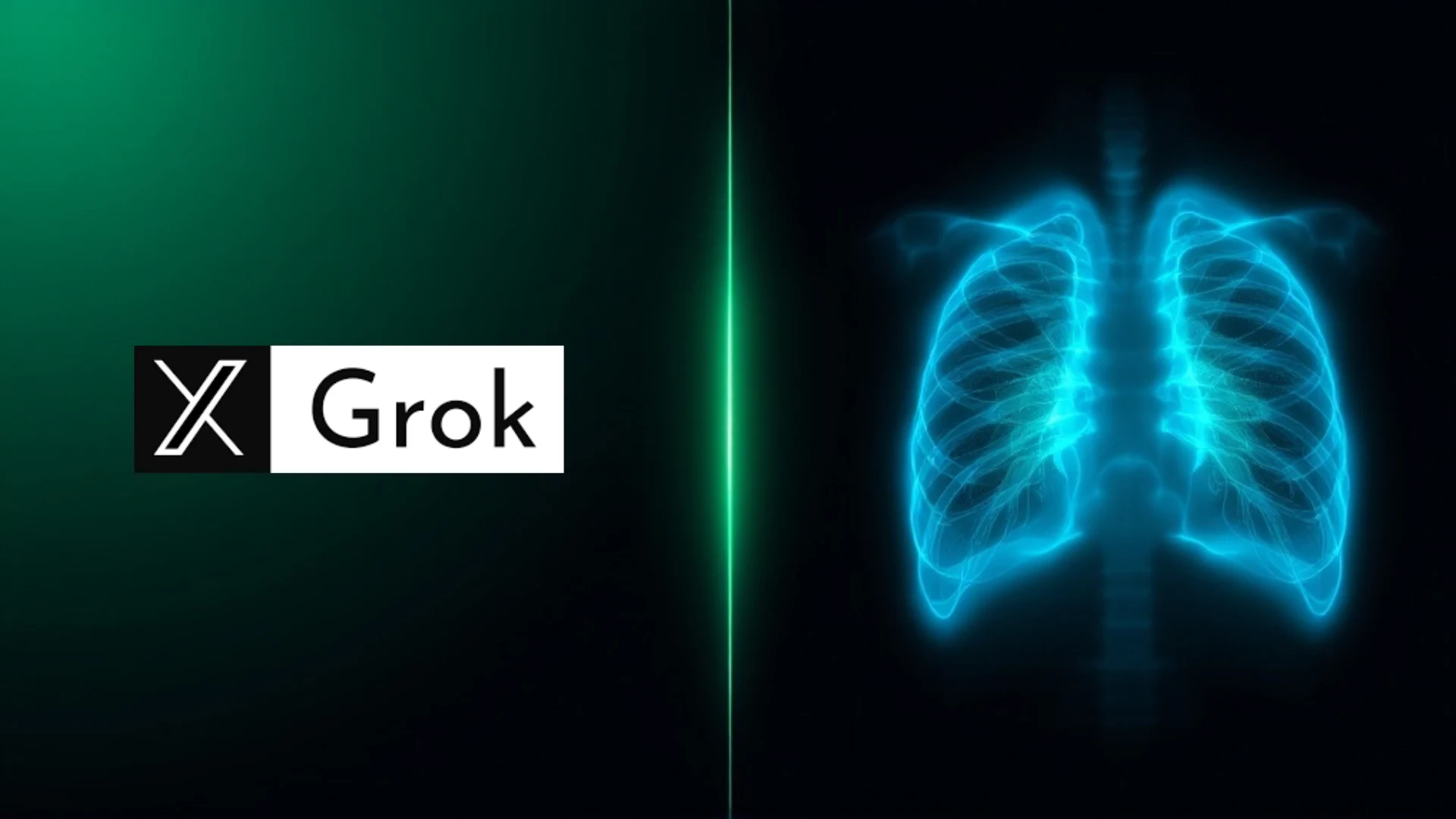
In the evolving world of medical technology, artificial intelligence (AI) has become a pivotal tool for enhancing diagnostic capabilities. One such AI model, Grok, developed by xAI, has shown promise in analyzing medical imaging like X-rays, PET, and MRI scans. Here's a step-by-step guide on how to effectively use Grok for interpreting X-ray images.
Can Grok Read X-rays? Understanding Grok's Capabilities
Grok, as announced by Elon Musk, has been designed to analyze medical images with a focus on providing insights that are both accurate and improving over time. While still in its early stages, it has been noted for its ability to handle complex medical imaging tasks, which can be particularly beneficial in areas with limited medical resources.
Steps to Use Grok for X-ray Interpretation
-
Prepare Your Image:
- Format: Ensure your X-ray is in a compatible format. Grok can analyze images uploaded as JPG or PNG. If you have DICOM files, use our free DICOM-to-JPG converter to convert them into JPG. For guidance, check out How to use DICOM to JPG converter. If you're dealing with a DICOM directory with multiple DICOM files, refer to How to choose key images from a DICOM directory.
- Quality: Use high-quality images with clear visibility of the anatomical structures to avoid misinterpretations.
-
Accessing Grok on X Platform:
Log into your X account. Grok's image analysis feature is available to all users on X, where you can upload images directly through the platform.
-
If you're using a desktop, go directly to Grok, or click Grok in the left sidebar after logging into X.
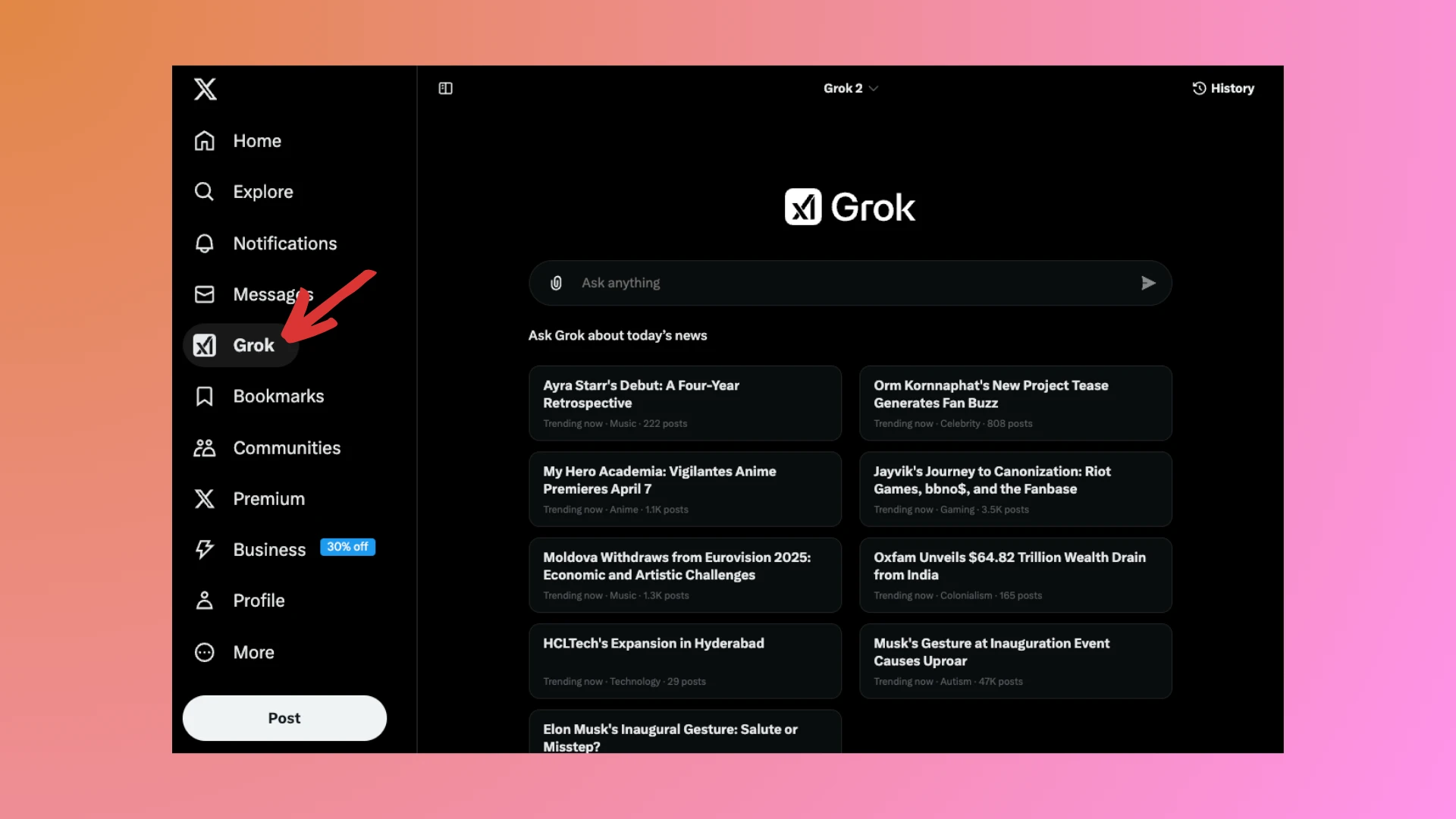
Grok on X.com -
If you're using the X mobile app, ensure you have the latest version installed, then access Grok from the bottom navigation bar to start interacting with it.
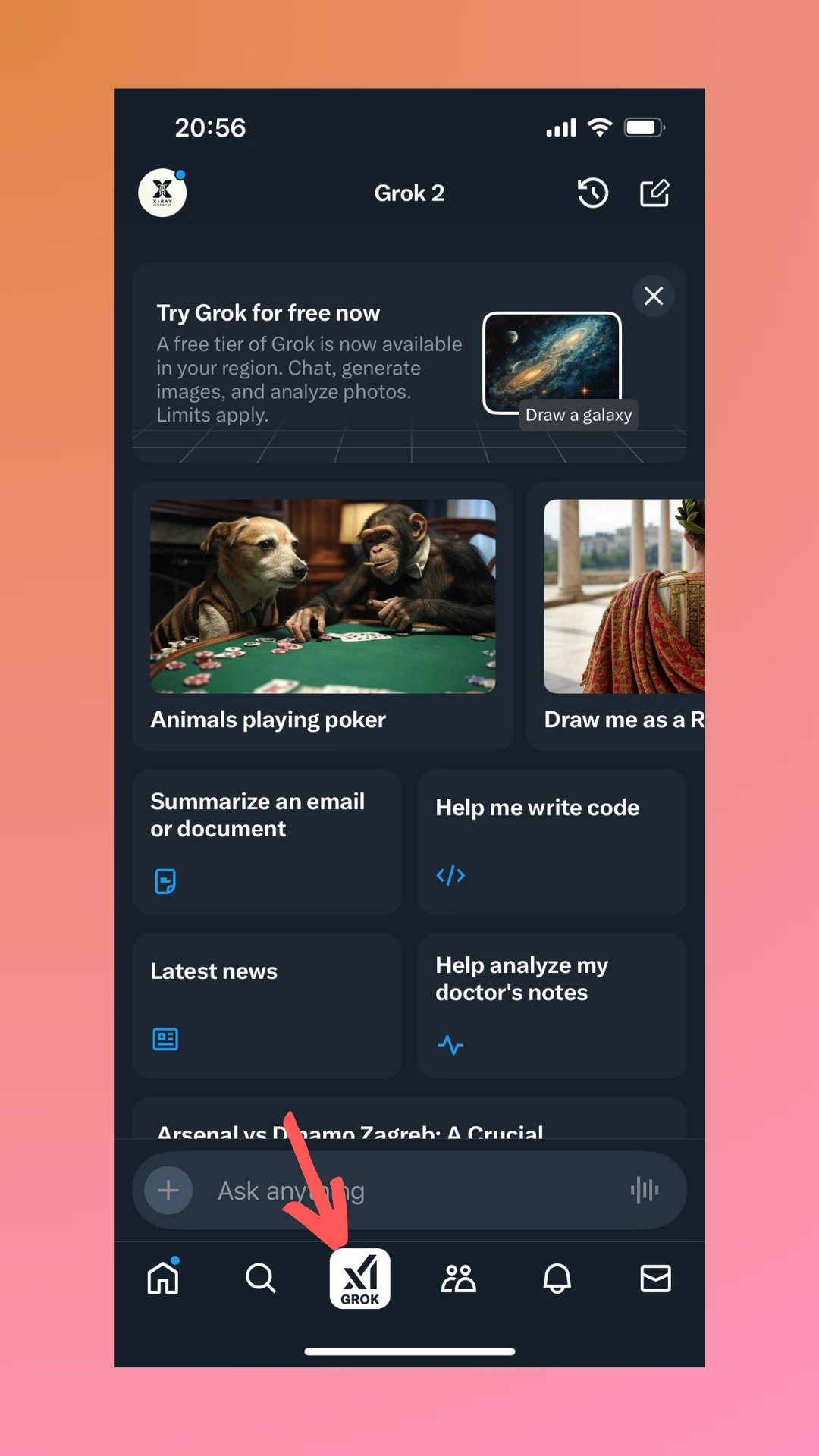
Grok on the X app
-
Uploading the X-ray:
- You will find the inputbox in the bottom of the chatbot, click the icon on the left, (an attachent icon on desktop, or a plus icon on mobile app), then choose and submit your X-ray image. Ensure privacy settings are adjusted if you're concerned about sensitive medical data.
-
Interacting with Grok:
- After uploading, you can ask Grok specific questions about the image. For example, "What abnormalities can you detect in this chest X-ray?" or "Can you identify any fractures?"
- Grok will then process the image and provide a textual analysis. Remember, this AI is in its early stages, so feedback on accuracy is valuable.
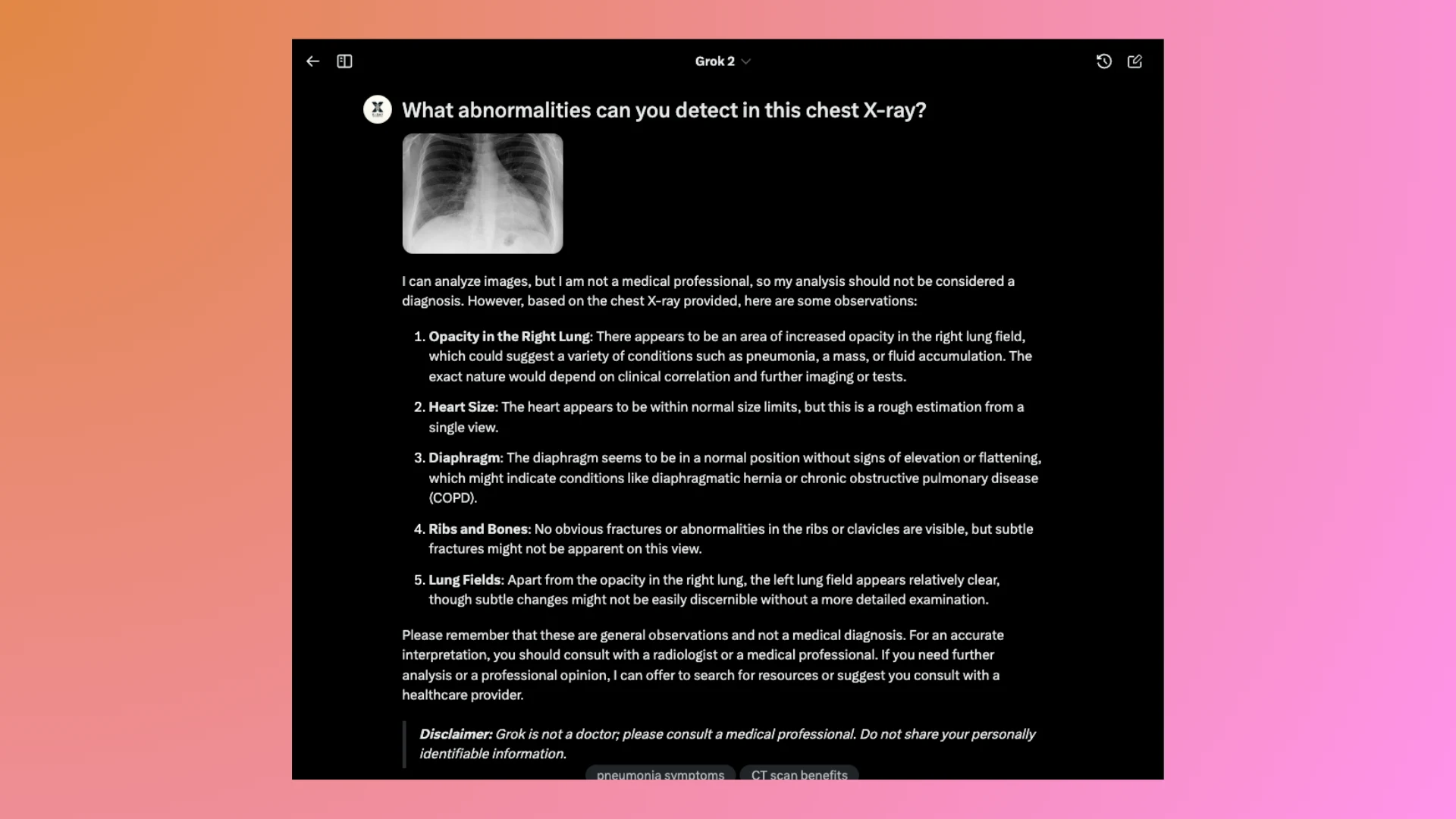
Result of Grok for a chest X-ray -
Interpreting the Results:
- Grok's analysis might include:
- Identification of normal vs. abnormal findings.
- Highlighting specific areas of concern, like lung opacities or bone fractures.
- Providing a confidence score or explanation where applicable.
- Keep in mind that while Grok can offer initial insights, these should not replace professional medical advice but rather complement it.
- Grok's analysis might include:
-
Feedback and Iteration:
- If Grok's interpretation seems off or you have doubts, provide feedback. This not only helps improve the AI but also educates you on its current limitations.
-
Privacy and Security:
- Consider the privacy implications of uploading medical images online. Ensure you understand how your data will be used and that you're comfortable with the privacy policies of the platform.
Limitations and Considerations
- Accuracy: Grok is not infallible, and there have been instances where its diagnosis or interpretation was incorrect or overly generic. Professional medical consultation remains essential.
- Development Stage: As an "early stage" tool, expect ongoing improvements but also occasional errors or misinterpretations.
- Ethical Use: Use Grok's capabilities responsibly, understanding that it's an aid, not a replacement for human expertise.
Conclusion
Grok represents a leap towards democratizing medical diagnostics, particularly in underserved areas. By following these steps, you can harness Grok's AI to get preliminary insights from X-ray images. However, always correlate AI findings with human expertise for optimal health outcomes.
FAQs
Q: Can Grok replace a radiologist?
- A: No, Grok should be seen as a supplementary tool rather than a replacement for professional radiologists. It can assist in initial screenings or provide a second opinion, but human expertise is crucial for final diagnoses.
Q: How accurate is Grok in interpreting X-rays?
- A: As an AI in its early stages, Grok's accuracy can vary, and it's continuously improving. While it can detect many common issues, it's not infallible, and accuracy should be viewed with caution until more data is available.
Q: What types of X-ray images can Grok analyze?
- A: Grok can analyze various types of X-rays, including chest, limb, skull, and abdominal X-rays, provided they are of good quality.
Q: Is my medical data secure when using Grok?
- A: The security of your data depends on X's privacy policies. It's crucial to check these policies, use secure connections, and consider the implications of uploading sensitive health data online. Do not share personally identifiable information. If need, use our free DICOM Anonymizer or X-ray Masker tools to anonymize your image before uploading.
Q: Can I use Grok for free?
- A: Currently, Grok's image analysis features are available to premium users on X. Check the latest subscription details on the platform for exact access information.
Q: How can I provide feedback on Grok's analysis?
- A: After receiving an analysis, you can typically provide feedback directly through the interface where you interacted with Grok. This helps in refining its algorithms and improving future outcomes.