How to Use Claude to Interpret X-rays
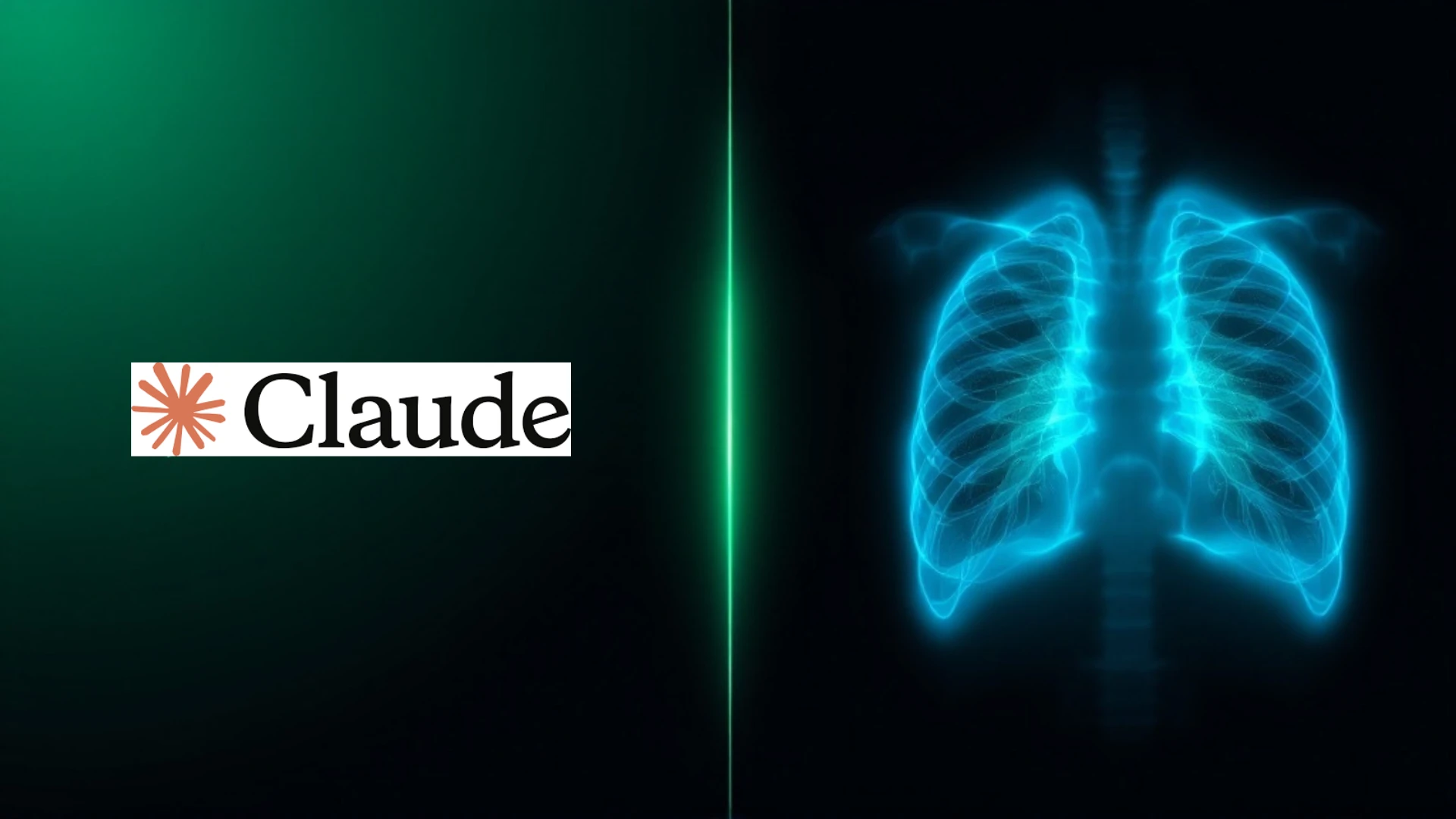
Claude is an AI developed by Anthropic, designed to assist with various tasks. Claude's newest model family includes:
- Claude 3.5 Haiku: Focused on speed and efficiency, suitable for quick, initial assessments.
- Claude 3.5 Sonnet: Enhanced for superior performance in analytical tasks, especially image interpretation.
- Claude 3 Opus: The most intelligent model, ideal for complex analysis and understanding.
Access Options:
-
Claude.ai: The primary platform where you can interact with. Here, you can upload images and receive interpretations directly on the site.
-
Mobile Apps: Available for both iOS and Android, these apps provide the convenience of performing X-ray analysis on your mobile devices, perfect for professionals on the move.
-
Premium Plan: The premium plan, priced at $20/month, offers enhanced features such as a higher number of daily analyses, priority processing during peak times, and early access to new features and models. This plan is tailored for users who require more in-depth and frequent use of Claude's capabilities for X-ray interpretation, ensuring faster, more reliable, and comprehensive analysis.
Can Claude Read an X-Ray?
-
Basic Functionality: Claude can analyze X-ray images, identifying common structures, anomalies, and patterns. Here's how it works across the different models:
-
Opus is the most advanced in the family, offering superior accuracy and depth in interpreting complex images like X-rays. It excels in detailed analysis, making it suitable for intricate diagnostic tasks where precision is paramount.
-
Sonnet provides a robust analysis, capable of spotting nuanced details such as fractures, tumors, or signs of infection with good accuracy but might not match Opus's depth in complex scenarios.
-
Haiku is optimized for speed, delivering quick insights into X-ray images which are vital for initial assessments or when time is of the essence, although with less detail than Opus or Sonnet.
-
-
Limitations:
-
Specificity: While all three models can recognize many medical conditions from X-rays, they might not capture every subtle detail or interpret highly complex cases as effectively as a human radiologist. Their performance also depends on the quality of the X-ray and the clarity of the query.
-
Contextual Understanding: None of the models, including Opus, possess the full contextual awareness of a human. They might miss inferences that rely on patient symptoms, medical history, or require understanding beyond the visual data presented in the X-ray image without explicit instructions or contextual information.
-
In essence, Claude, particularly with the Opus model, can "read" an X-ray by identifying and highlighting potential issues or normal structures, but its interpretations should be seen as supplementary and always require review by medical professionals for a final diagnosis.
Step-by-Step Guide to Using Claude 3.5 Sonnet or Haiku for X-Ray Interpretation
-
Preparation:
- Model Selection: Choose the most advanced model you can for your account.
- Digital X-Ray: Ensure your X-ray is in a compatible format. Claude can analyze images uploaded as JPG or PNG. If you have DICOM files, use our free DICOM-to-JPG converter to convert them into JPG. For guidance, check out How to use DICOM to JPG converter. If you're dealing with a DICOM directory with multiple DICOM files, refer to How to choose key images from a DICOM directory. Use high-quality images with clear visibility of the anatomical structures to avoid misinterpretations.
-
Accessing Claude AI:
-
Visit Claude.ai register or login your account. You can upload images directly through the website interface.
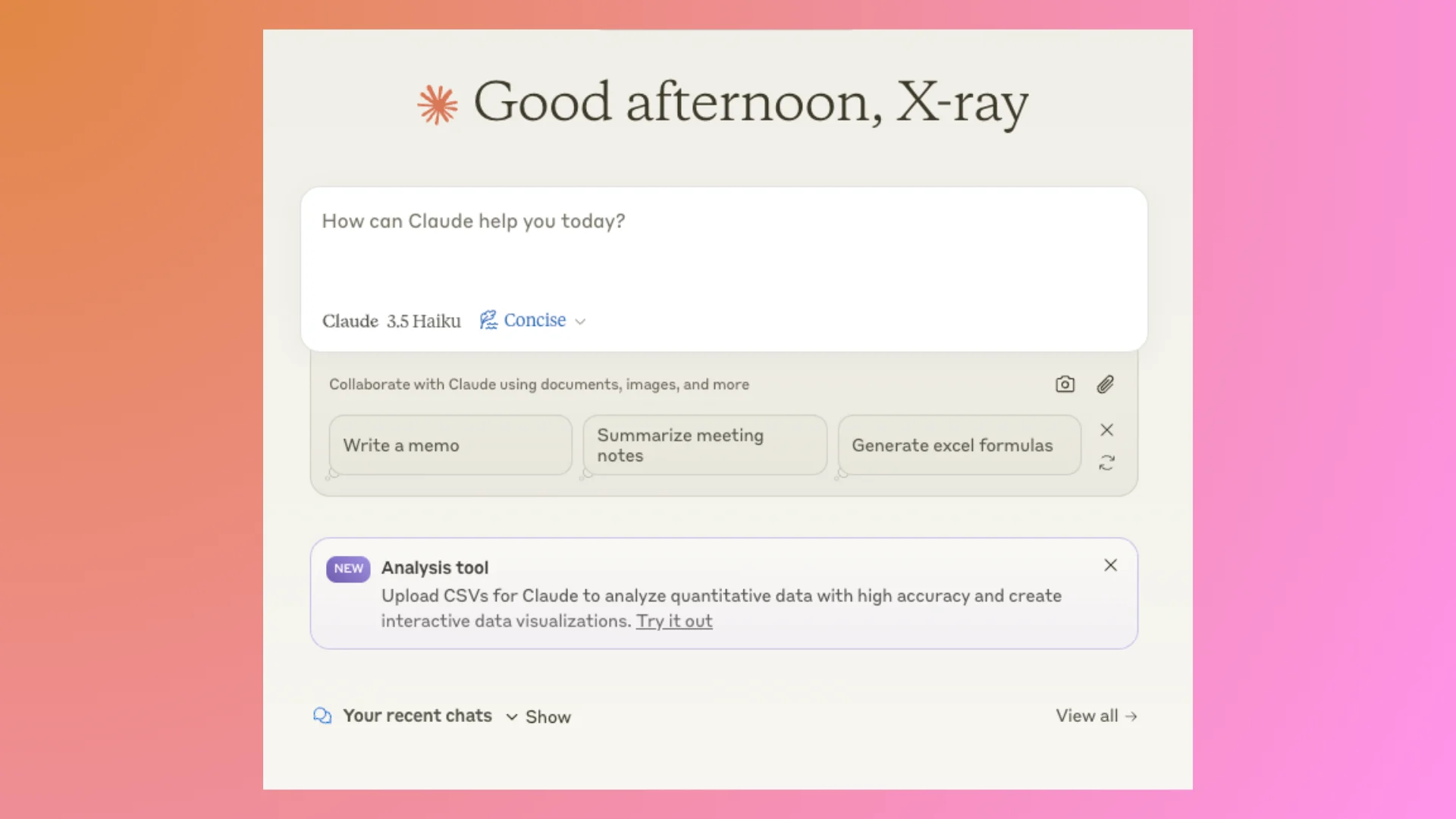
Claude.ai -
You can also download the mobile app from App Store or Google Play, ensure you have the latest version installed.
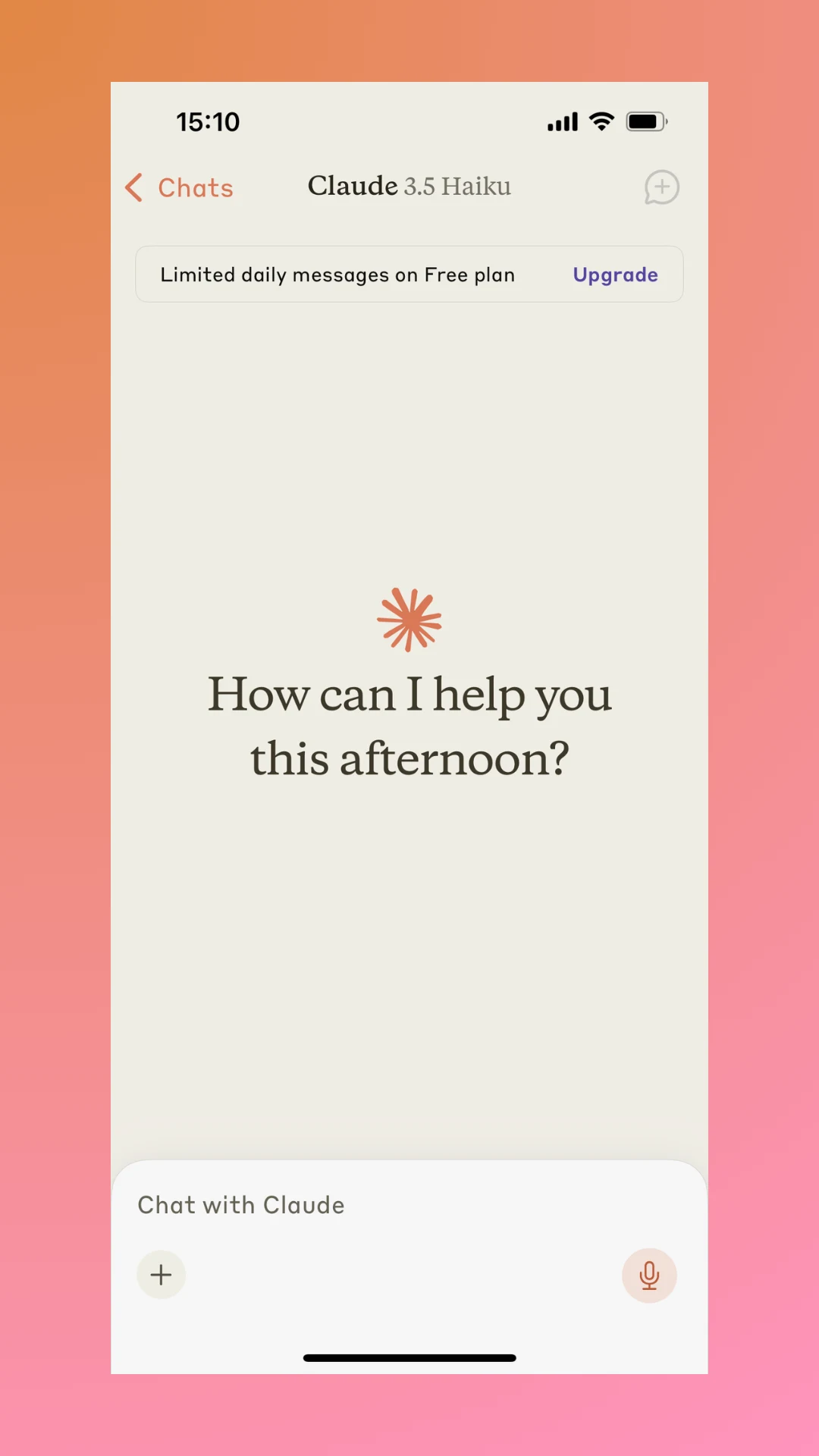
Claude mobile app
-
-
Uploading the Image:
- Upload: Use the chosen interface (Claude.ai, API, etc.) to upload the X-ray image.
- Context: Specify what you're looking for (e.g., bone fractures, lung infections) to guide the AI's focus.
-
Analysis:
-
Request Analysis: Ask for an analysis with clear commands. For Sonnet, you might ask for comprehensive insights; for Haiku, focus on quick identification of obvious anomalies.
-
Interpretation: The model will identify key features or anomalies:
- Identify bone structures, disruptions, or anomalies.
- Highlight areas of interest in soft tissues.
- Flag any unusual findings based on its training data.
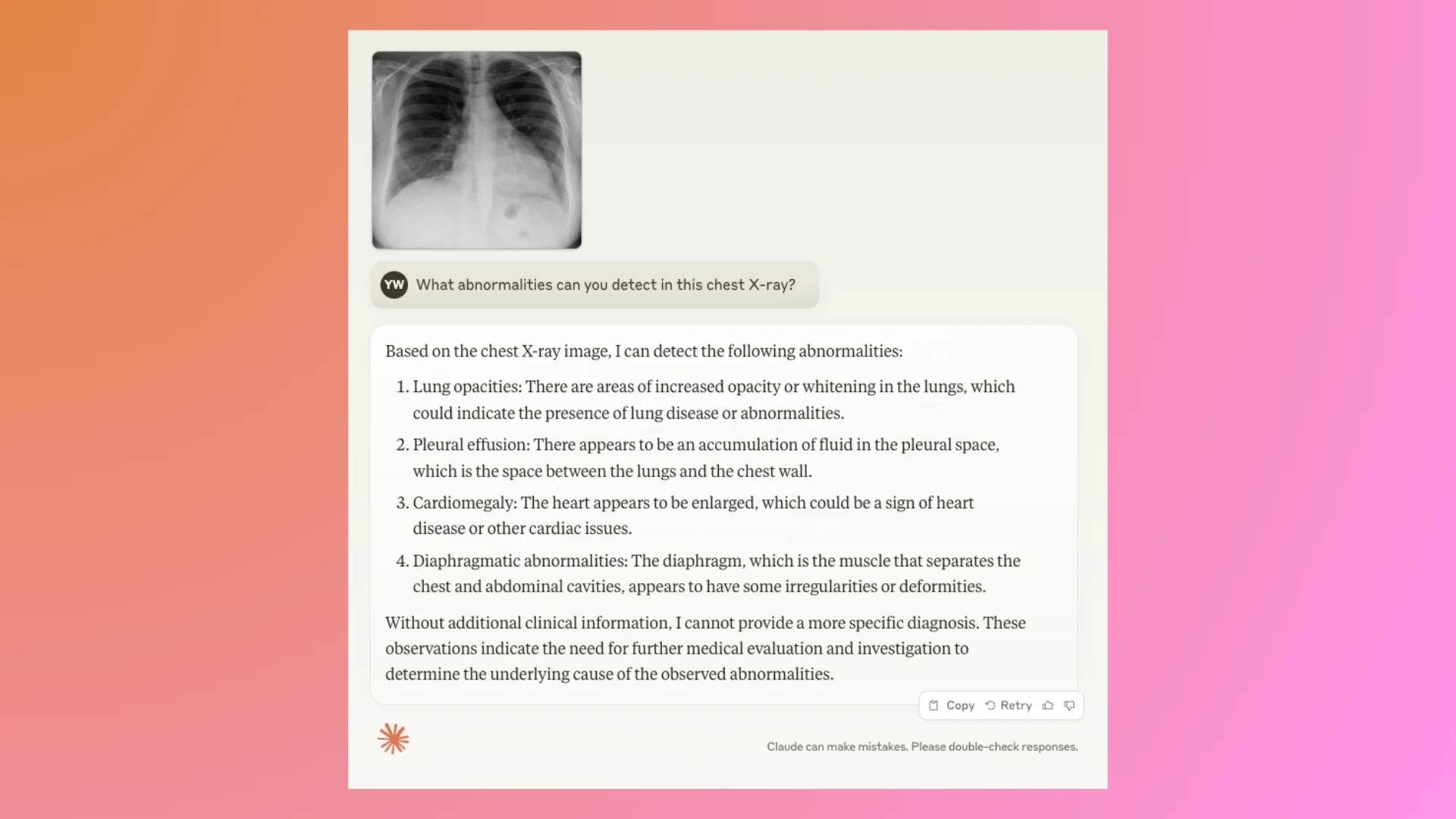
Result of Claude for a chest X-ray -
-
Review and Verify:
- Cross-Reference: Use the AI's output as a starting point, checking against medical guidelines or textbooks.
- Professional Review: Ensure a medical professional reviews the AI's findings for a definitive conclusion.
-
Further Analysis or Actions:
- Additional Imaging: If needed, suggest or proceed with further diagnostic tests based on AI insights.
- Follow-Up: Use the AI's analysis to inform but not dictate clinical decisions, always requiring human validation.
Best Practices:
- Educational Use: All models can serve as excellent educational tools for students or as a second opinion for professionals.
- Ethical Considerations: Maintain patient confidentiality and data security when using AI tools.
- Continuous Learning: Keep abreast of updates to Claude's capabilities, as the models evolve.
FAQs
Q1: Can Claude replace a radiologist?
- A: No, Claude's role is to assist, not replace. Human expertise is crucial for nuanced medical diagnosis, ethical considerations, and patient interaction.
Q2: How accurate is Claude at interpreting X-rays?
- A: Accuracy varies based on the model, the quality of the X-ray, and the specificity of the request. Opus generally provides more detailed and potentially accurate analysis, but all models should be seen as aids, with their interpretations needing validation by medical professionals.
Q3: What happens if Claude identifies something suspicious?
- A: Treat it as a flag for further investigation. More detailed imaging or consultation with a radiologist should follow to confirm or rule out the finding.
Q4: Can I use Claude for any type of medical imaging?
- A: Currently, Claude is best suited for common imaging like X-rays, MRIs, and CT scans where it has been trained. However, for specialized or less common types of imaging, its performance might not be optimal, and it's always best to use it within its proven capabilities.
Q5: How do I ensure the privacy of patient data when using Claude?
- A: Use secure channels to upload images. Do not share personally identifiable information. If need, use our free DICOM Anonymizer or X-ray Masker tools to anonymize your image before uploading.