How to Use Google Gemini to Interpret X-rays
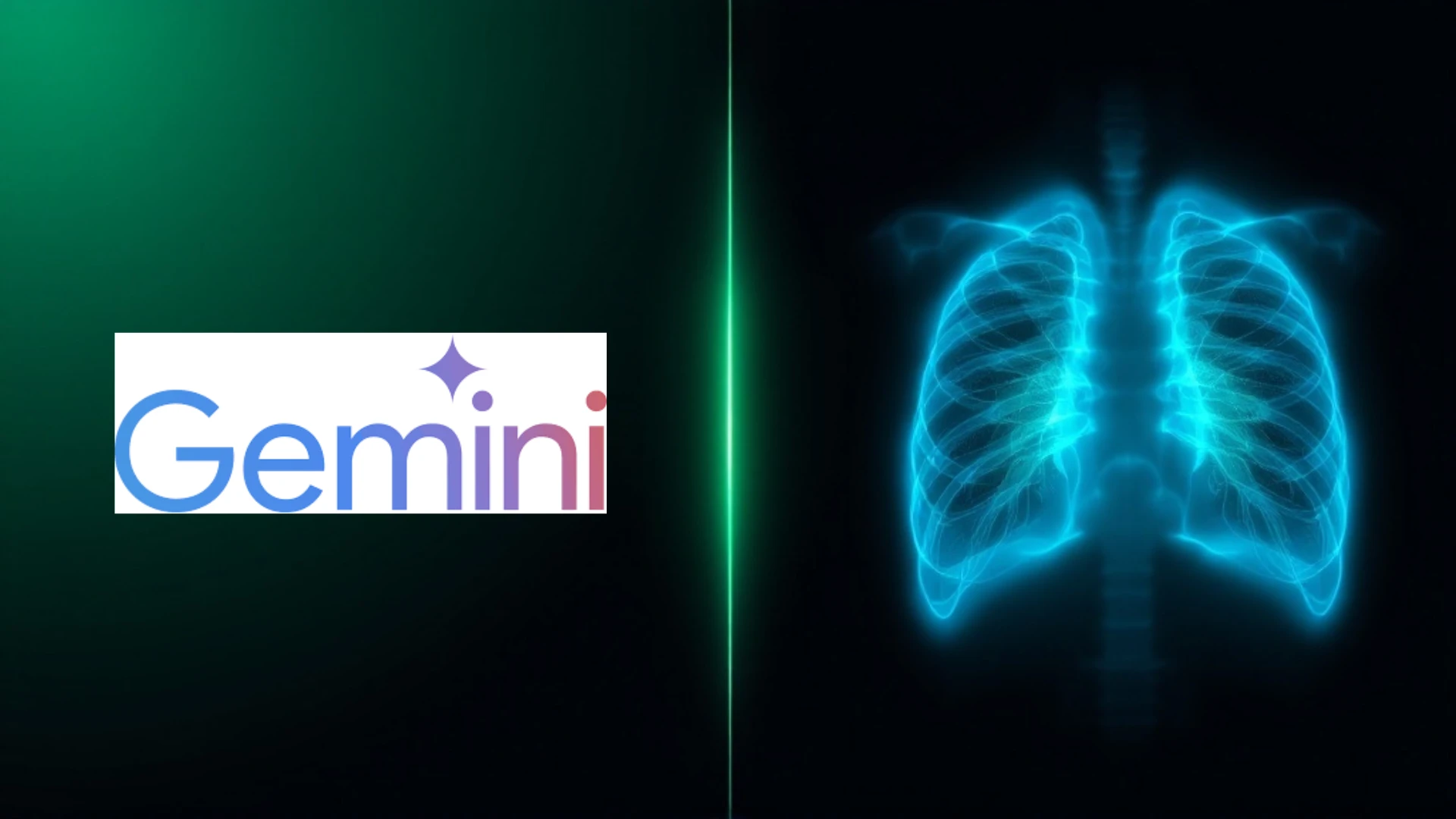
Google Gemini is a family of AI models developed by Google with multimodal capabilities, meaning it can understand, process, and generate responses using various types of data, including text, images, audio, and video. While Google has developed Med-Gemini specifically for medical imaging, which we can't access, we can leverage the capabilities of the general Gemini models for interpreting X-rays.
Can Gemini Read an X-ray?
- Image Analysis: Gemini can analyze images, including X-rays, by recognizing patterns, shapes, and anomalies within them. However, its ability to interpret medical imaging like X-rays might not be as specialized as models trained specifically for medical tasks.
- Contextual Limitations: Without the specialized medical training of models like Med-Gemini, Gemini's interpretation might lack the depth and accuracy needed for complex medical diagnoses. It can still provide basic insights or flag areas for further review.
Step-by-Step Guide to Using Gemini for X-ray Interpretation
1. Accessing Gemini:
There are two ways to access Gemini models: one through Gemini Chat, the other via AI Studio. Gemini Chat offers a simple, user-friendly interface similar to ChatGPT, making it easy to use. AI Studio, on the other hand, caters to developers for experimentation and parameter tuning.
-
Gemini Chat: Visit the platform, where you'll see the chatbot UI.
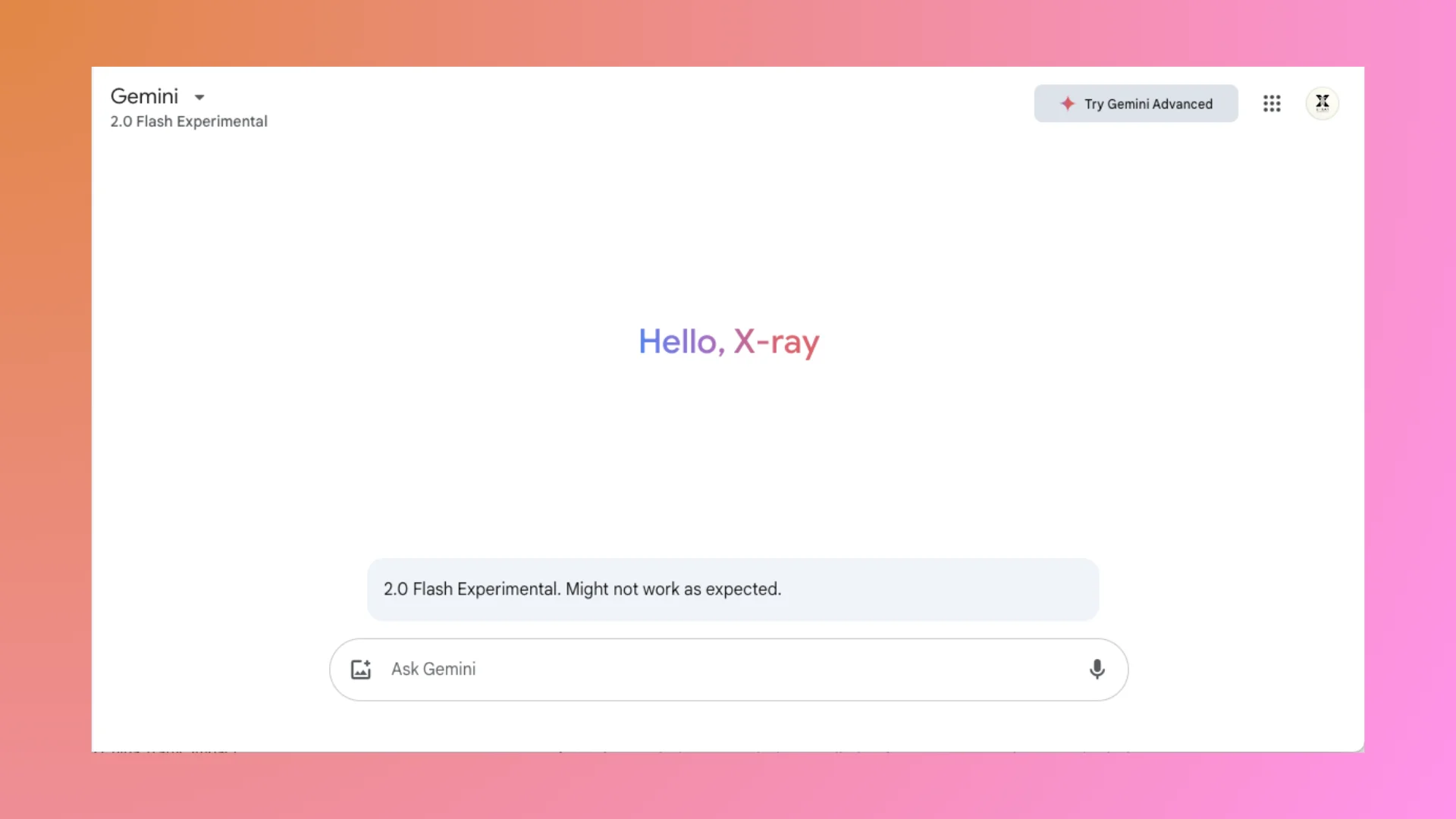
Interface of Gemini Chat Before starting your chat, make sure to select the advanced Gemini 2.0 Flash model from the top-left model selector. Then you can begin chatting with Gemini.
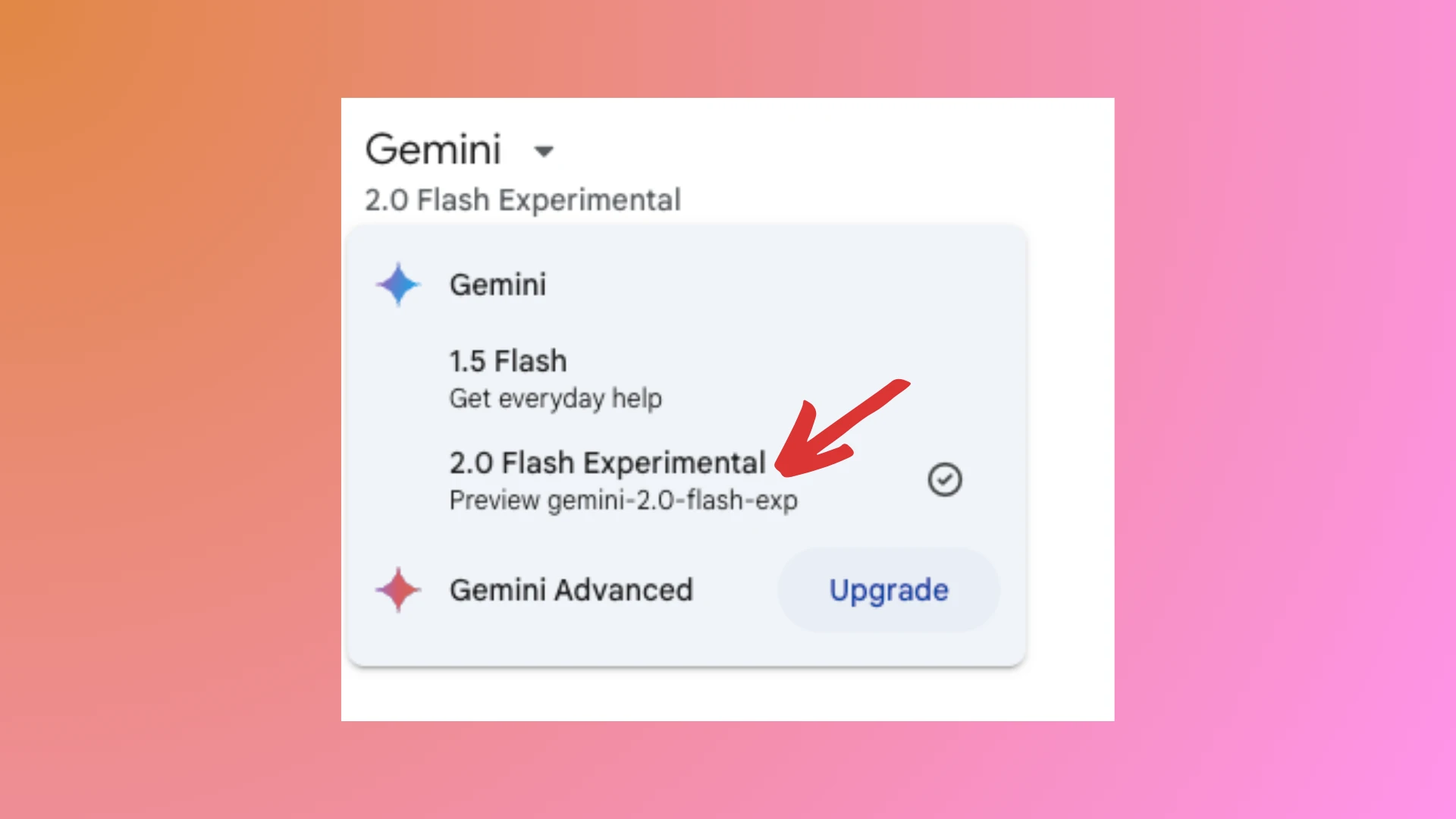
Model selector of Gemini Chat -
AI Studio: Go to AI Studio. If this is your first visit, you will see a popup. Click "Try Gemini" and accept the terms.
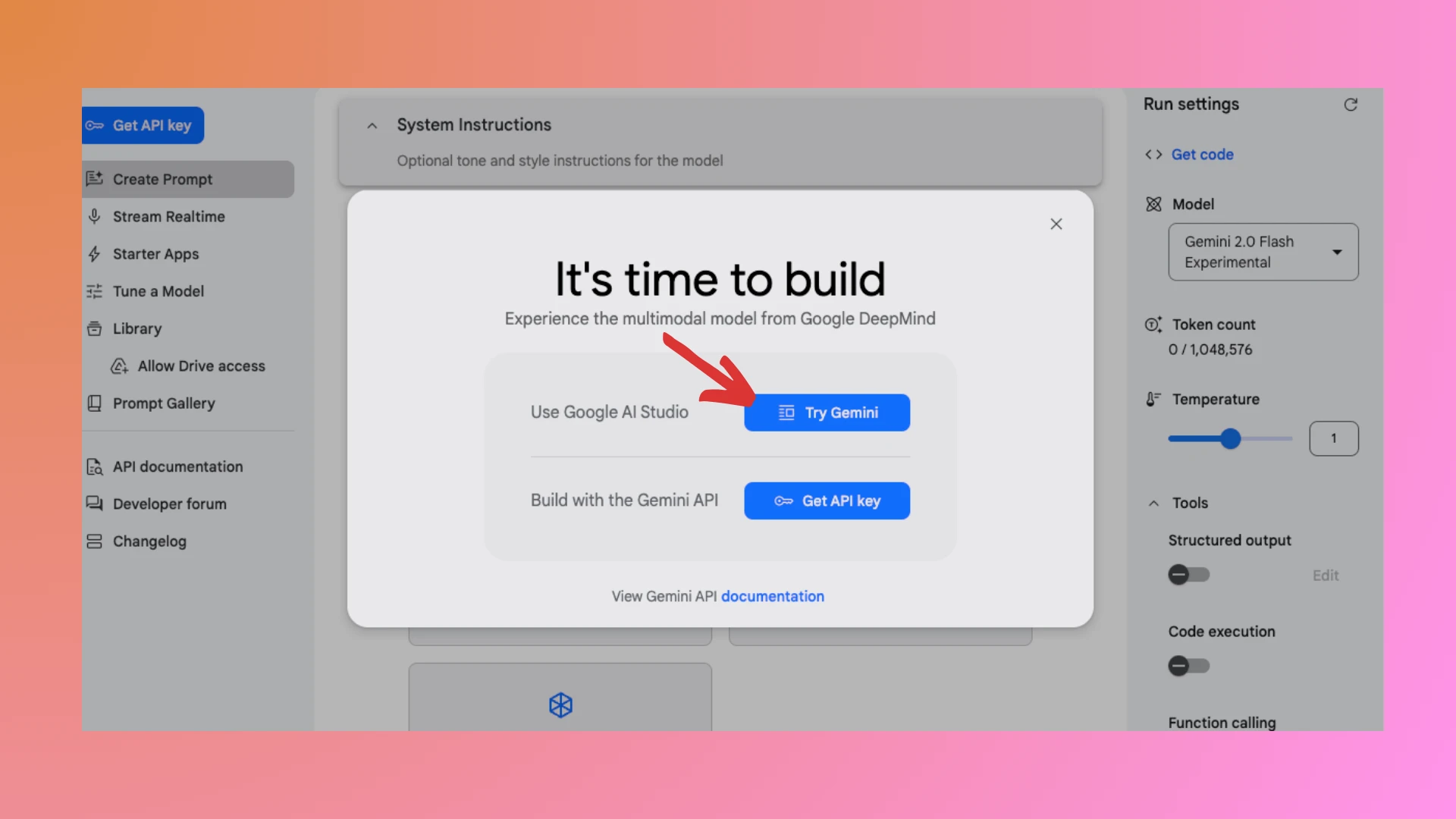
Popup of AI Studio In the left panel, click "Allow Drive Access" to enable saving your chats in Google Drive.
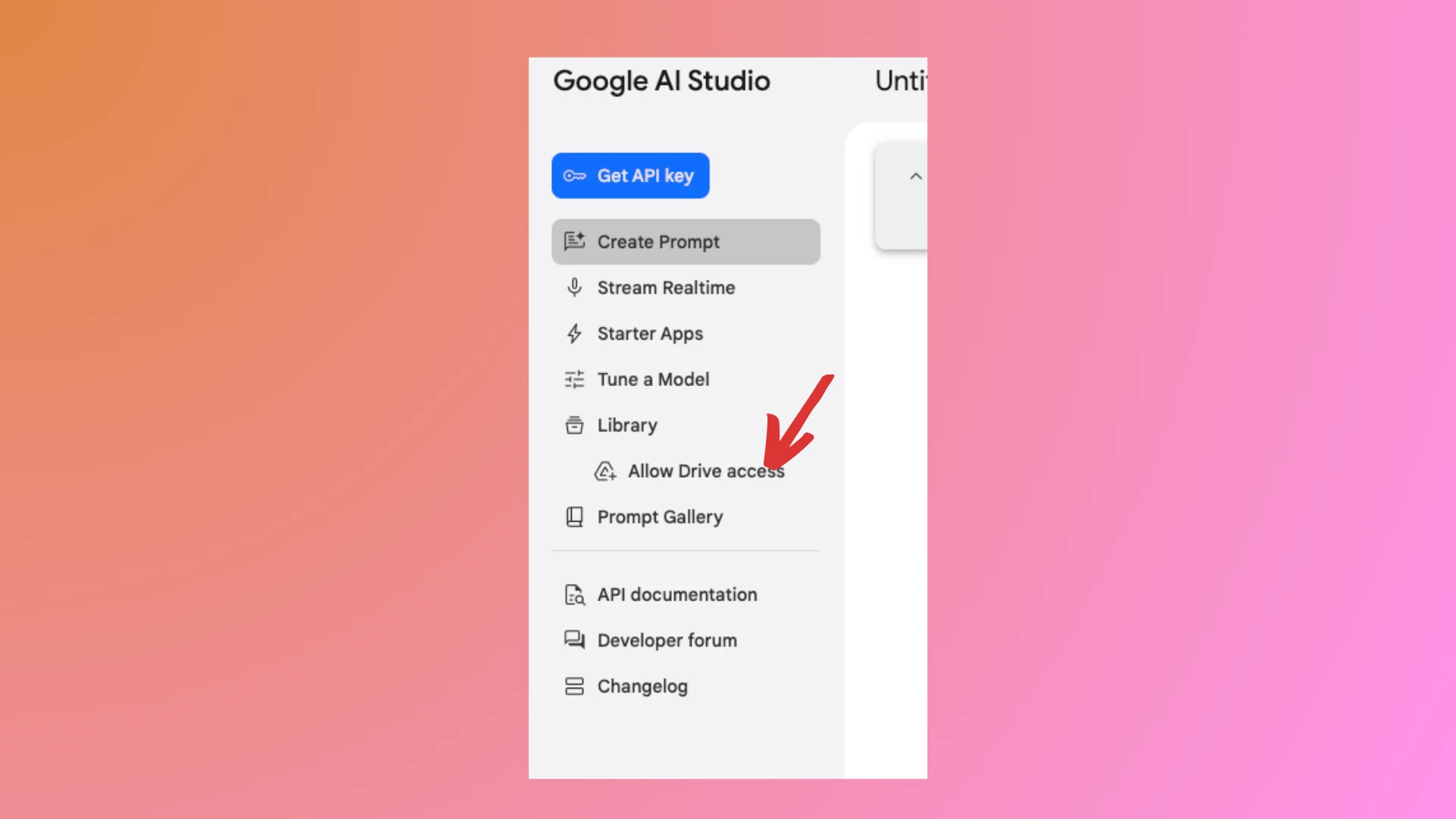
Allow Drive Access in AI Studio Then, select the Gemini 2.0 Flash model on the right panel. You can leave the other parameters at their default settings.
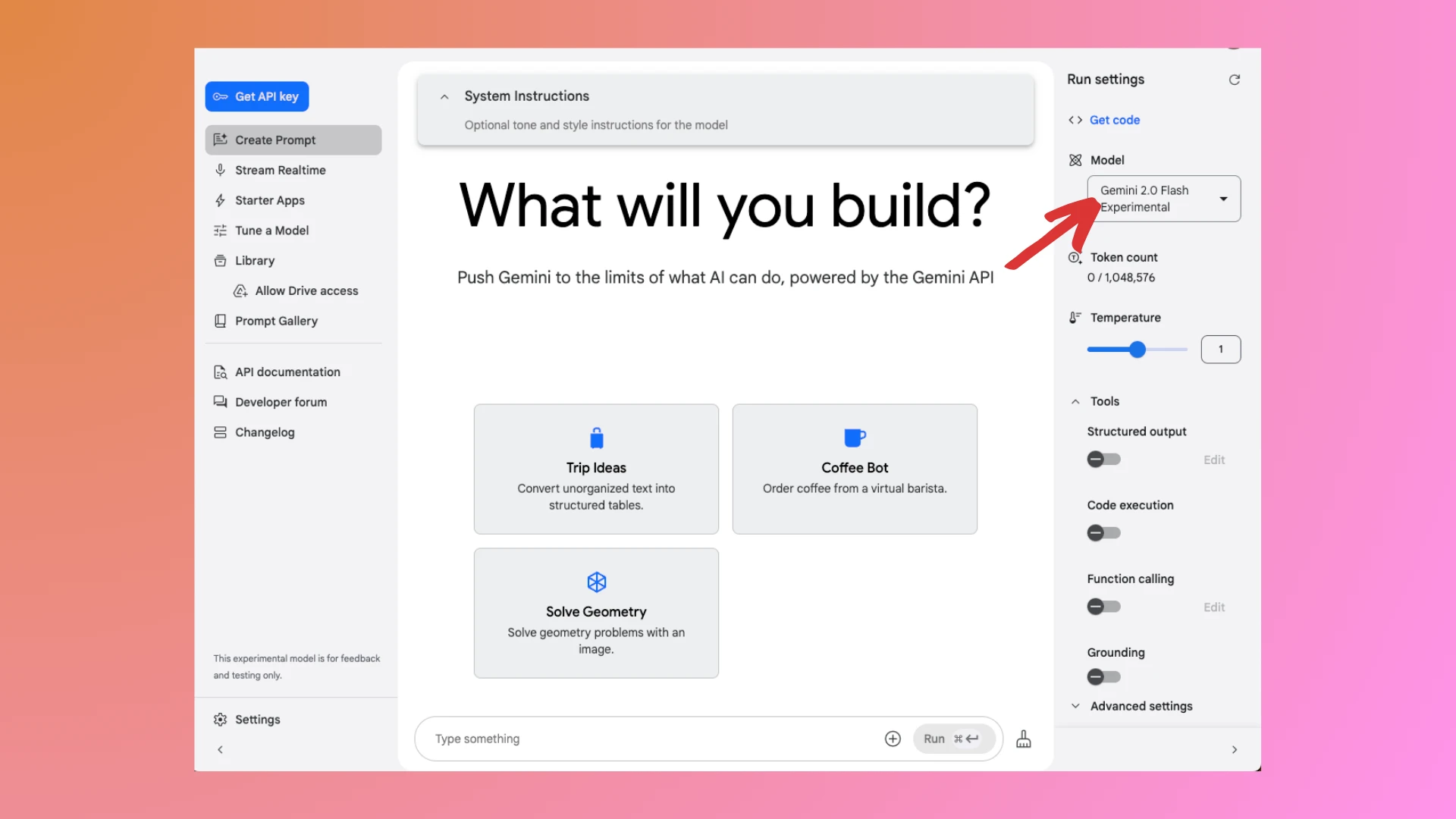
Interface of AI Studio
2. Preparing the X-ray Images:
- Image Quality: Ensure the X-ray images are clear, high-resolution, and free from distortions that might affect interpretation.
- Format: Gemini can accept images uploaded as JPG or PNG. If you have DICOM files, use our free DICOM-to-JPG converter to convert them into JPG. For guidance, check out How to use DICOM to JPG converter. If you're dealing with a DICOM directory with multiple DICOM files, refer to How to choose key images from a DICOM directory.
3. Uploading X-rays to Gemini:
- Use the input box at the bottom of the chatbots to upload your image. Adjust the privacy settings if you're concerned about sensitive medical data.
4. Crafting the Right Prompt:
- Clear and Specific Queries: Write prompts that are direct. For example, "Can you identify any anomalies in this X-ray image?" or "What does this chest X-ray show?"
- Contextual Information: Provide any relevant patient history or clinical context if available, to help Gemini give a more informed analysis.
5. Interpretation and Analysis:
-
Gemini Chat has strict regulations and will refuse to interpret your X-ray images due to privacy and compliance policies.
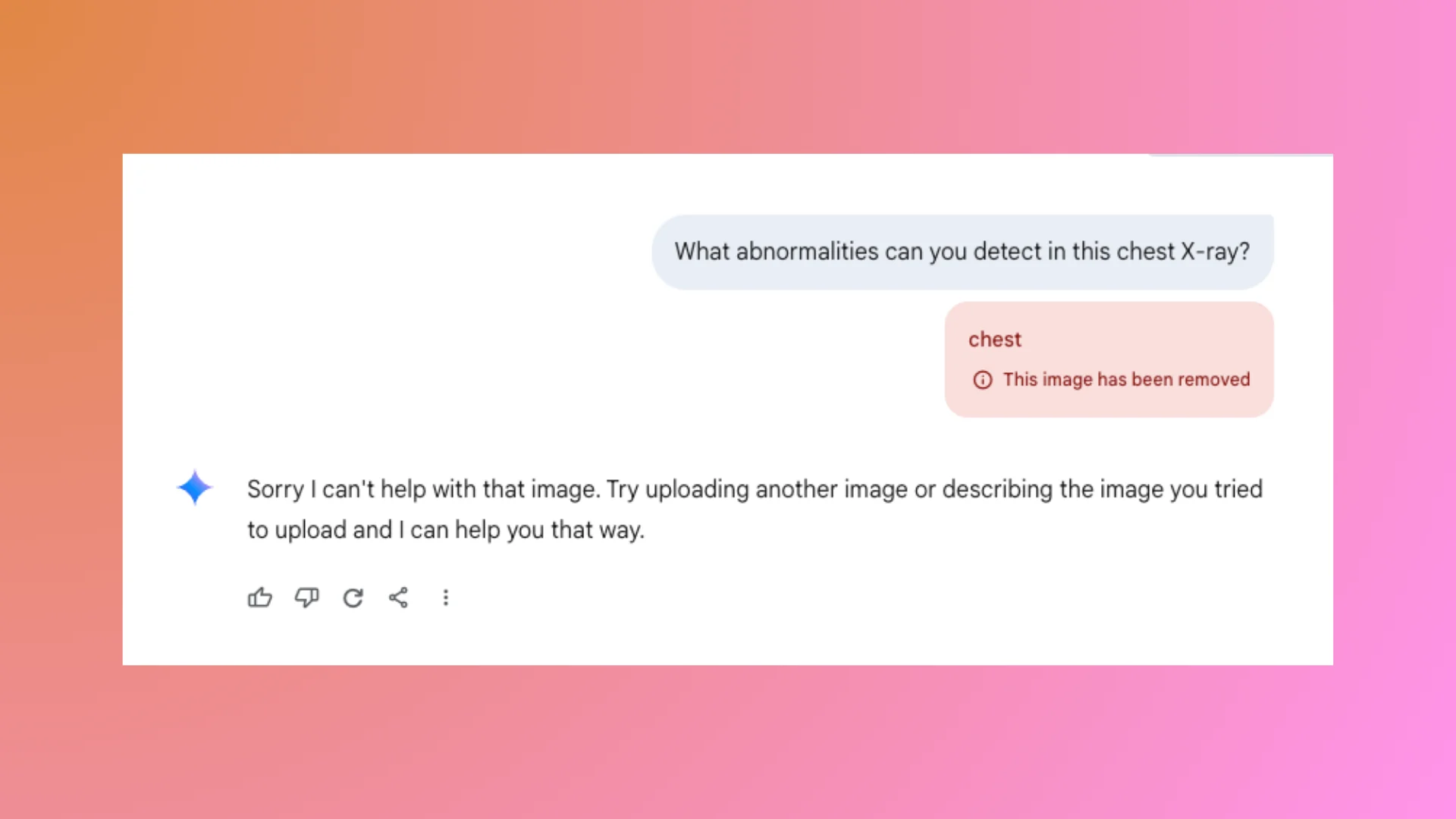
Refuse of Gemini Chat -
AI Studio is capable of providing interpretations for your X-rays.
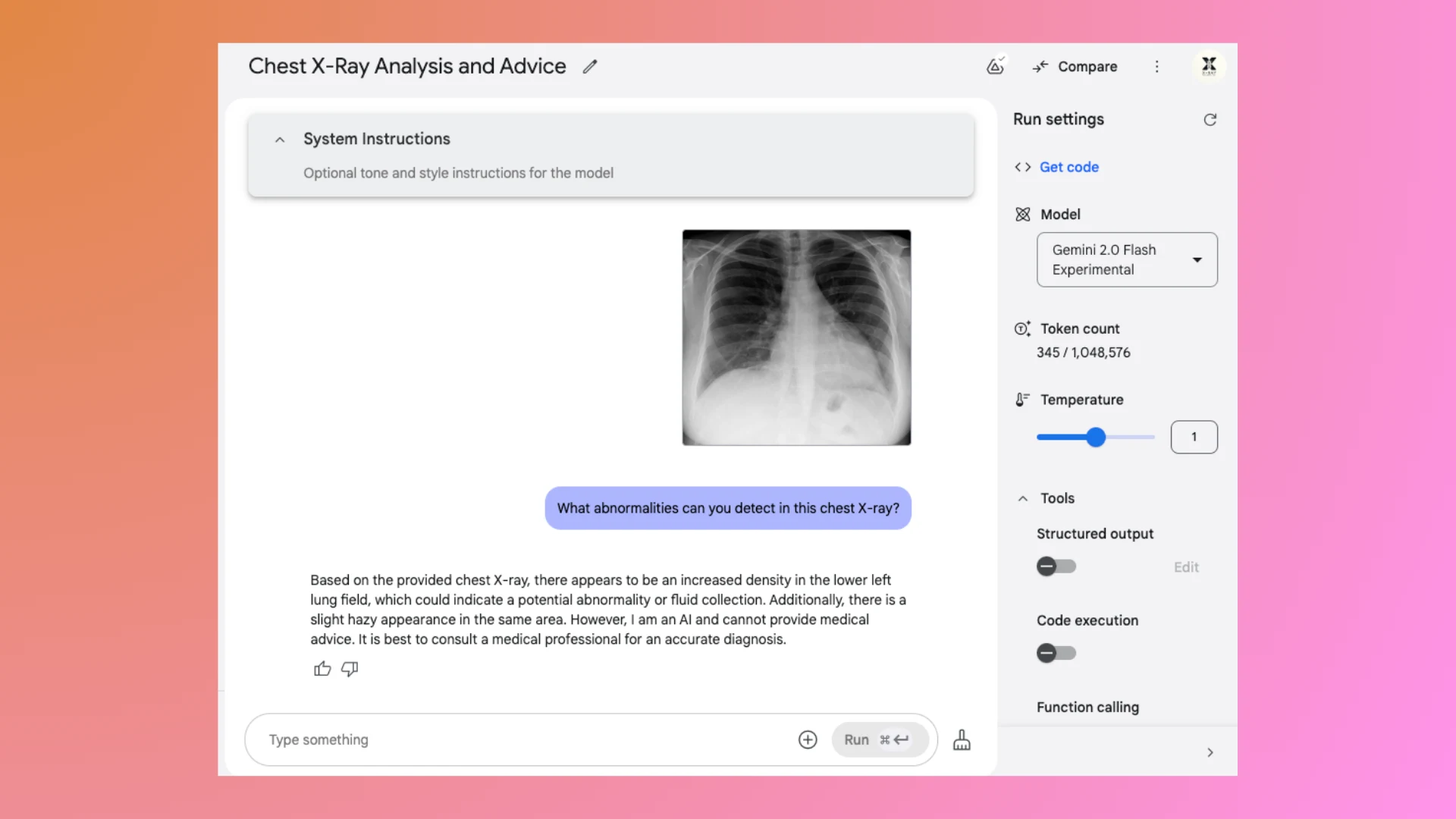
Interpretation of AI Studio
7. Validation and Human Oversight:
- Radiologist Review: Even with Gemini's assistance, a radiologist must review all interpretations. Gemini's analysis should be used for support, not as a final diagnostic tool.
- Feedback Loop: If possible, provide feedback to improve future interactions, although this might be more complicated without direct access to training datasets.
Ethical and Practical Considerations:
- Privacy and Compliance: Handle patient data with the utmost care, adhering to privacy laws like HIPAA or GDPR. Do not share personally identifiable information.
- Accuracy and Bias: Keep in mind that general Gemini models might not have been fine-tuned specifically for medical imaging, potentially leading to less specialized interpretations.
FAQs
Q: Can Gemini replace a radiologist in reading X-rays?
- A: No, Gemini should not replace a radiologist. It can assist by providing preliminary insights or highlighting areas for further investigation, but human expertise is essential for accurate diagnosis.
Q: How accurate is Gemini in interpreting medical images?
- A: Without specific medical training, Gemini's accuracy in medical imaging like X-rays is limited. It can identify basic features but might not catch nuanced or complex medical conditions accurately.
Q: Can I use Gemini for all types of medical imaging?
- A: While Gemini can process various image types, its effectiveness varies. For specialized medical imaging, like MRI or CT scans, its performance might not be as reliable as with simpler 2D images like X-rays.
Q: How do I handle privacy concerns with using Gemini for medical images?
- A: Always ensure that you comply with local data protection laws like HIPAA or GDPR. Anonymize images or use secure transmission methods to protect patient information. If need, use our free DICOM Anonymizer or X-ray Masker tools to anonymize your image before uploading.
Q: What should I do if Gemini identifies an anomaly in an X-ray?
- A: Always consult with a medical professional. Gemini's output should be considered a tool for further investigation, not a definitive diagnosis.