How to Use the Free Online X-ray Masker on X-ray Interpreter
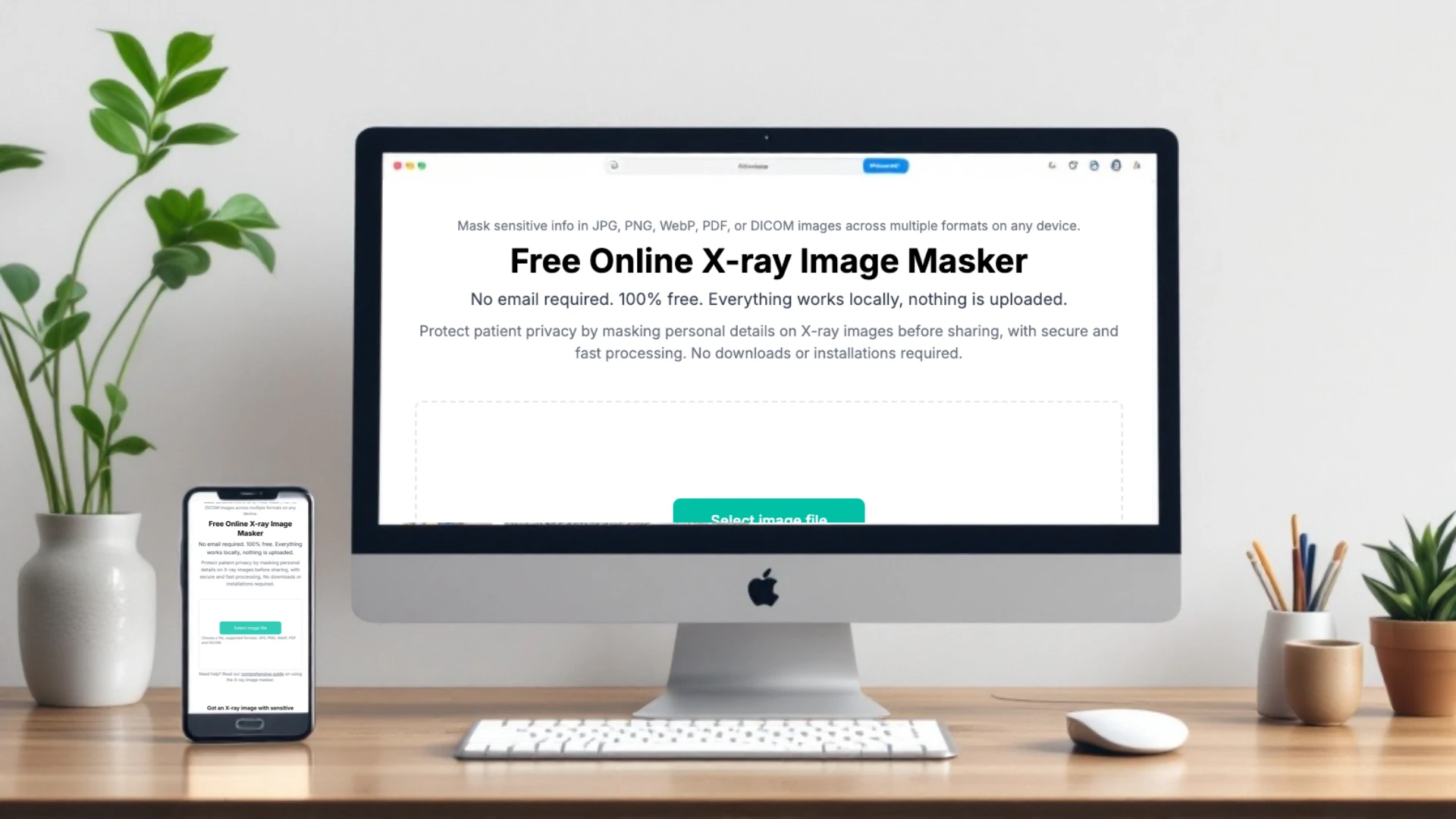
The X-ray Masker Tool is a powerful, user-friendly application designed to help users securely mask sensitive information on X-ray images without compromising privacy. With its ability to handle multiple file formats like JPG, PNG, WebP, PDF, and DICOM, it is an invaluable tool for personal, educational, or professional use. This guide will walk you through how to effectively use the tool.
Key Features of the X-ray Masker Tool
- Privacy-First Processing: All masking is done locally on your device, ensuring no image data is uploaded to external servers.
- Supports Multiple Formats: Works with JPG, PNG, WebP, PDF, and DICOM files.
- Easy-to-Use Interface: Intuitive design that requires no technical expertise.
- Device Compatibility: Fully functional on desktop, tablet, and mobile devices.
- Adjustable Masking Tools: Offers precision masking with adjustable tools.
- No Cost: Free for everyone to use.
Why and When You Might Need the X-ray Masker Tool
The X-ray Masker Tool is ideal for situations where privacy and confidentiality are paramount. Here are some common scenarios where the tool proves useful:
-
Educational Purposes:
- Teachers and students in medical or radiology fields can share X-ray images for instructional use while masking personal or sensitive information.
-
Professional Collaboration:
- Healthcare professionals can use the tool to share case studies or seek second opinions without exposing patient identifiers.
-
Publications or Presentations:
- Researchers and presenters can mask sensitive details on X-rays included in publications, ensuring compliance with data protection regulations.
-
Personal Use:
- Individuals reviewing their own medical records can mask private information before sharing images with third parties or for online consultations.
-
Compliance with Privacy Laws:
- Organizations can use the tool to adhere to HIPAA or GDPR guidelines by anonymizing X-rays before storing or sharing them.
By ensuring that sensitive data is hidden, the X-ray Masker Tool helps safeguard privacy and supports ethical and legal standards in various fields.
How to Use the X-ray Masker Tool
Step 1: Access the Tool
Visit the X-ray Masker Tool page using any modern web browser.
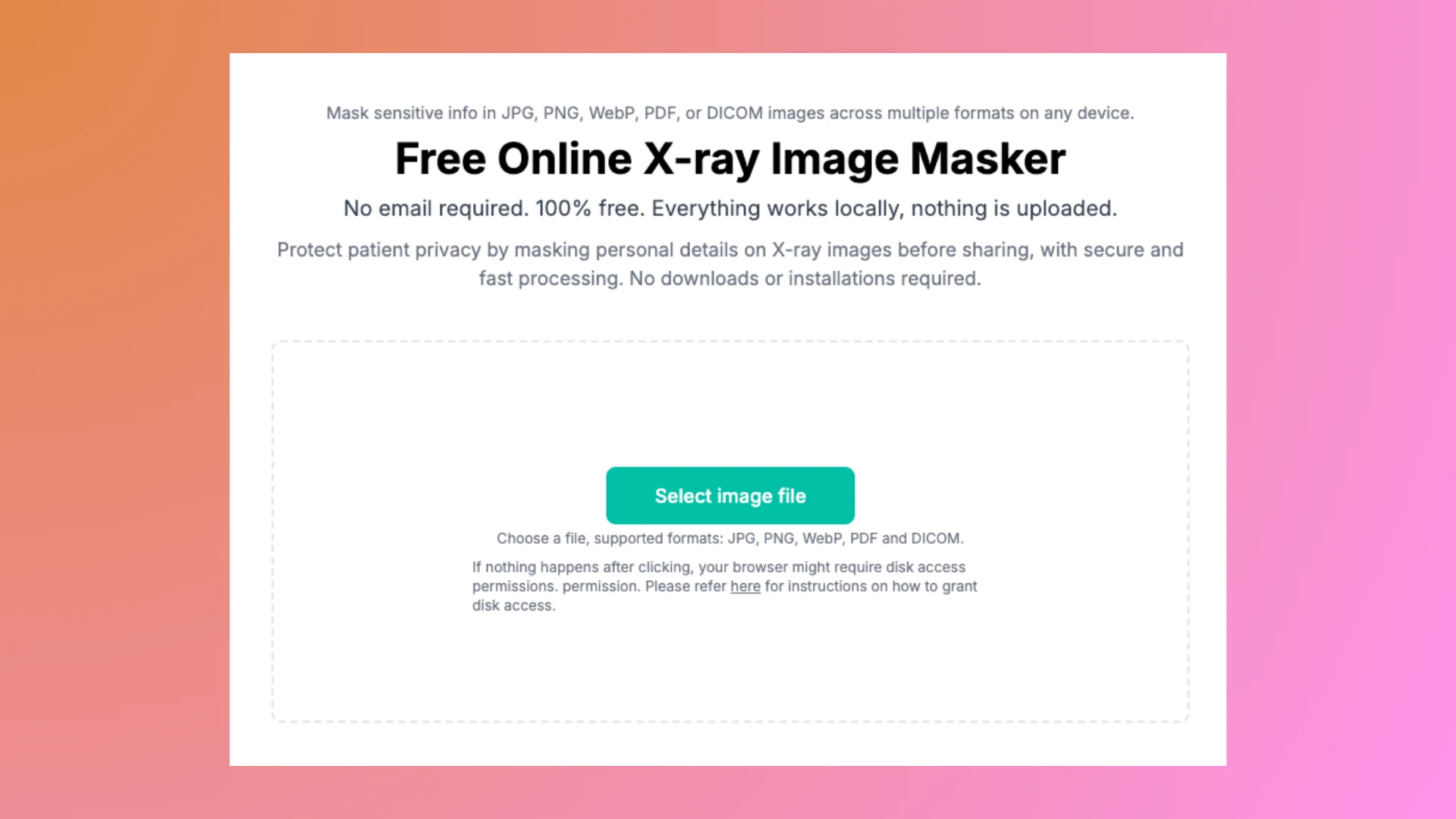
Step 2: Upload Your X-ray Image
Click on the "Select image file" button in the center. Select the X-ray image file from your device. The tool supports JPG, PNG, WebP, PDF, and DICOM formats.
Step 3: Use the Masking Tools
After submitting, your X-ray image will appear on the screen. Use the following tools to mask sensitive areas:
a. Mask Tool
- Activate: Click the Mask button.
- Apply Masks: Drag your cursor over the areas of the image you want to conceal. A circle mask will appear.
- Adjust Maske Radius: Use the raidus slider to make the mask smaller or bigger, based on your needs.
b. Eraser Tool
- Activate: Select the Eraser tool.
- Remove Masks: Drag over the masked areas to erase them. This allows you to make corrections easily.

Step 4: Save Your Masked Image
Once satisfied with your masking, click the "Save" button. You will get a
image file named as masked-image-yyyy-mm-dd_hh-mm-ss.jpg.
Step 5: Clear and Start Over (Optional)
- To reset the canvas and start fresh, click the "Clear" button.
Best Practices for Masking
- Zoom for Precision: Use your browser’s zoom feature (Ctrl + "+" or – on most browsers) to focus on intricate details.
- Use High-Resolution Images: For the best masking results, submit high-quality X-ray images.
Frequently Asked Questions
Q1: Is the X-ray Masker Tool secure?
Yes! All masking is done locally on your device, ensuring that your images are never uploaded to a server.
Q2: Can I use the tool on mobile devices?
Absolutely! The tool is optimized for use on smartphones, tablets, and desktops.
Q3: Can I edit multiple images at once?
Currently, the tool supports editing one image at a time. You can repeat the process for additional images.
Q4: Is the tool suitable for medical diagnostics?
No, the X-ray Masker Tool is intended for personal or educational use only and should not be used for medical diagnostics or decision-making.
Troubleshooting Tips
- Issue: The image won’t show.
- Solution: Ensure the file format is supported (JPG, PNG, WebP, PDF, DICOM).
- Issue: The tool lags or freezes.
- Solution: Close unnecessary tabs or applications and refresh the browser.
- Issue: Masking tools are unresponsive.
- Solution: Ensure your browser is updated to the latest version.
The X-ray Masker Tool is an essential utility for anyone seeking to protect sensitive information on X-ray images. Its privacy-first approach and versatile features make it a standout solution for secure masking. Explore the tool today and take control of your image privacy.