教程
探索關於如何有效使用X-ray Interpreter來掌握醫學影像工具的逐步指南。
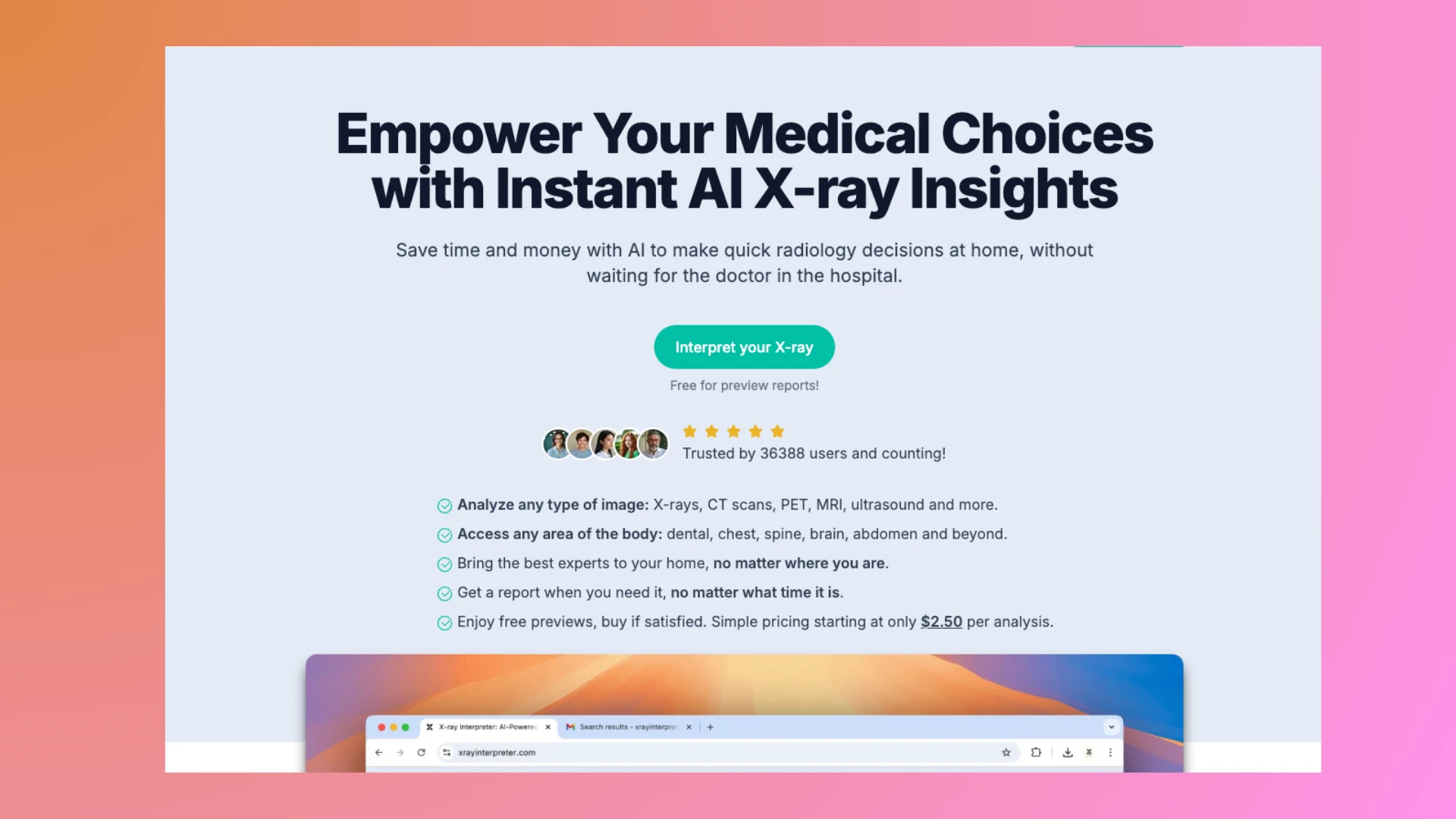
X-ray Interpreter 新手入門指南
學習如何使用 X-ray Interpreter 解讀 X 光片及其他醫學影像。本指南介紹一次上傳多張影像、DICOMDIR 資料夾自動選取,以及逐步操作說明。
繼續閱讀 →
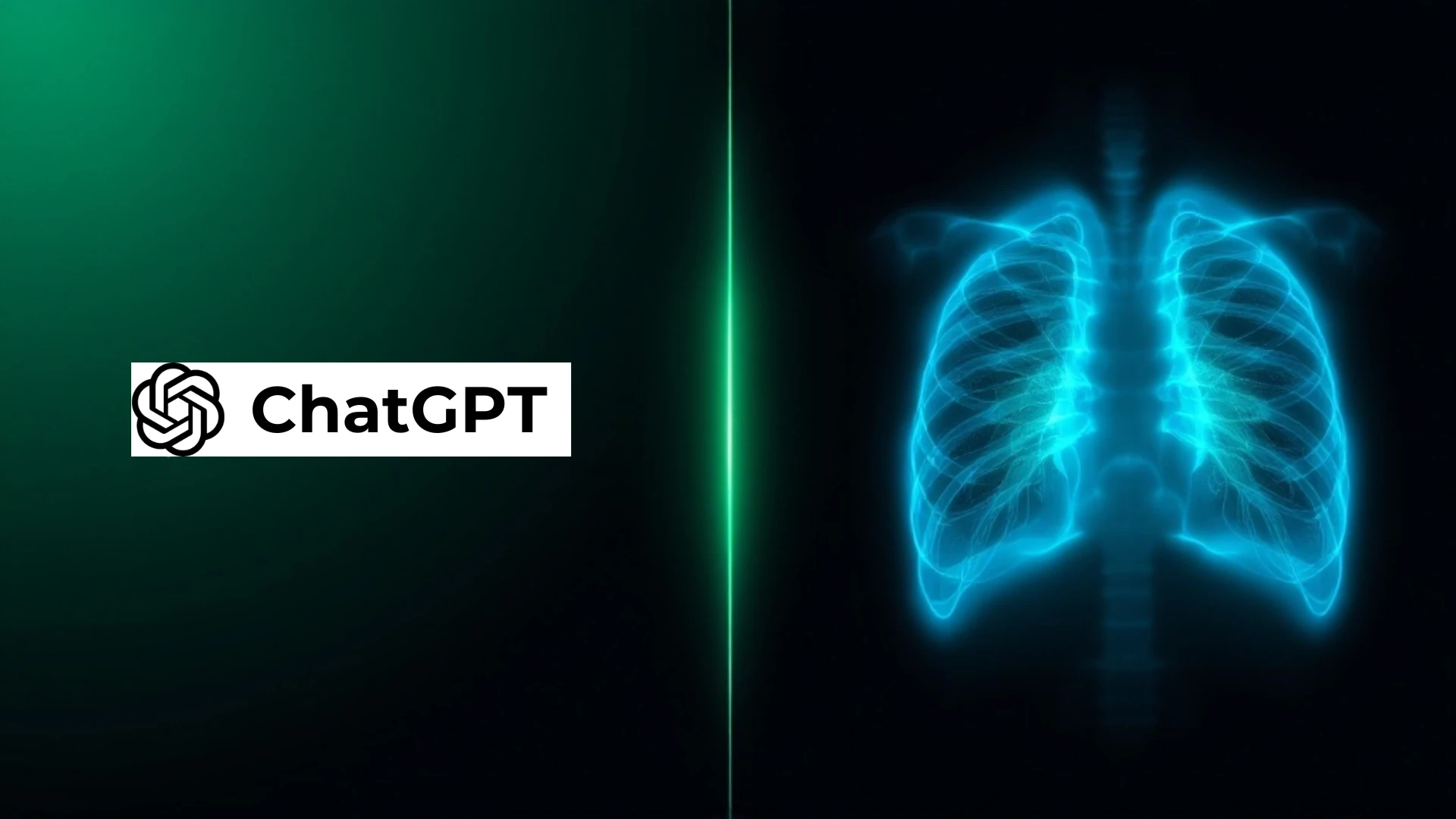
如何使用 ChatGPT 解釋 X 光片
探索利用 ChatGPT 解釋 X 光片的逐步指南,解鎖診斷過程中的強大輔助工具。特別適合醫療專業人員、學生或對醫學影像進展充滿熱情的 AI 愛好者。
繼續閱讀 →
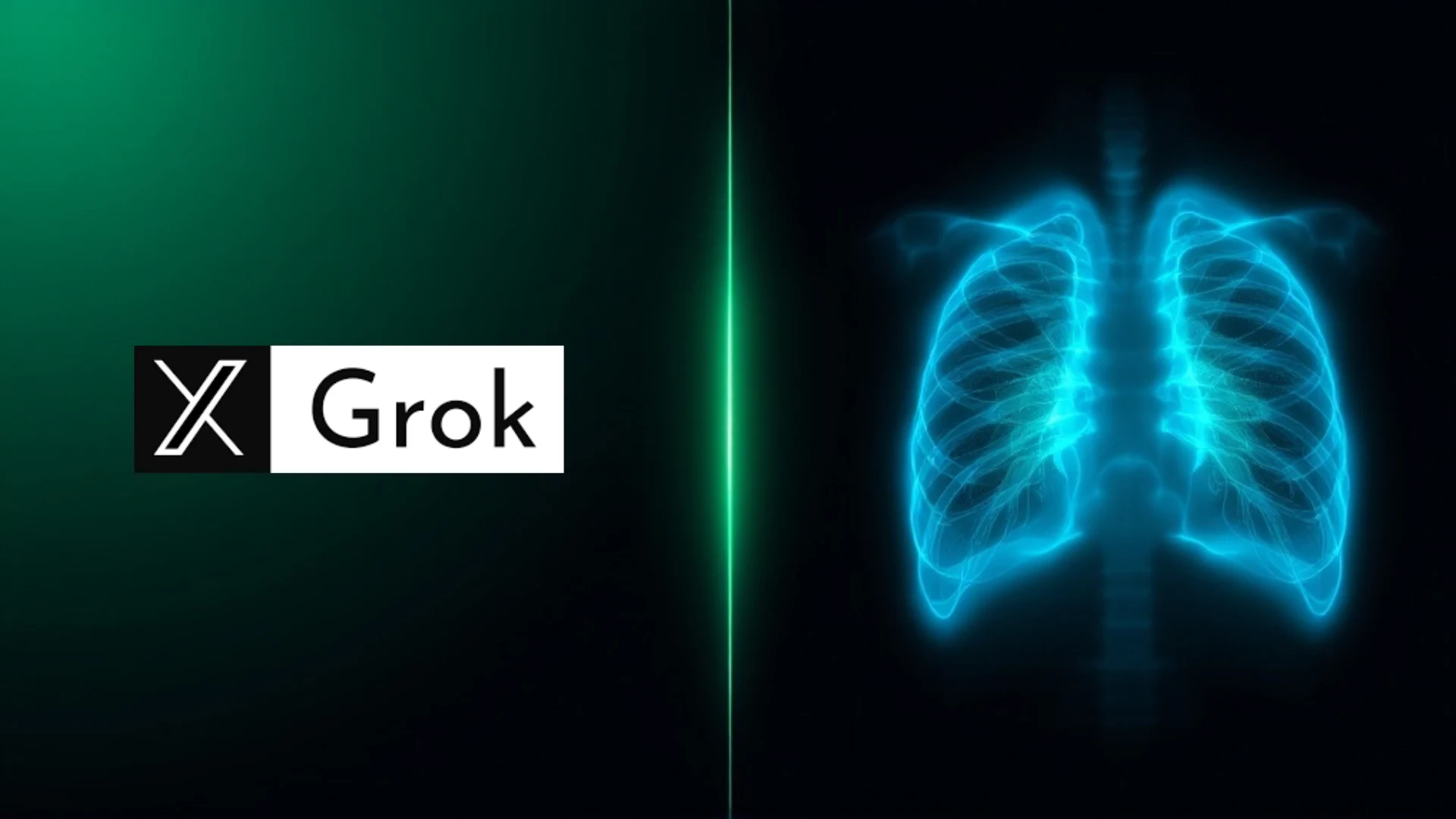
如何使用 Grok 解讀 X 光
探索如何利用 Grok AI 進行 X 光影像解讀。本指南提供詳細步驟,包括準備影像、在桌面和移動裝置上訪問 Grok,以及理解其分析結果。
繼續閱讀 →

如何使用 X-ray Interpreter 的免費 DICOM 到 JPG 轉換器
了解如何使用我們的免費在線工具輕鬆將 DICOM 文件轉換為 JPG。這份逐步指南非常適合非專業人士,並確保隱私、簡單和高質量的結果。
繼續閱讀 →

如何從 DICOM 目錄中選擇關鍵影像
本指南協助非專業人士瀏覽大型 DICOM 目錄,從 MRI、CT 及其他掃描中挑選關鍵影像。學會簡單技巧,聚焦於最重要的切片。
繼續閱讀 →
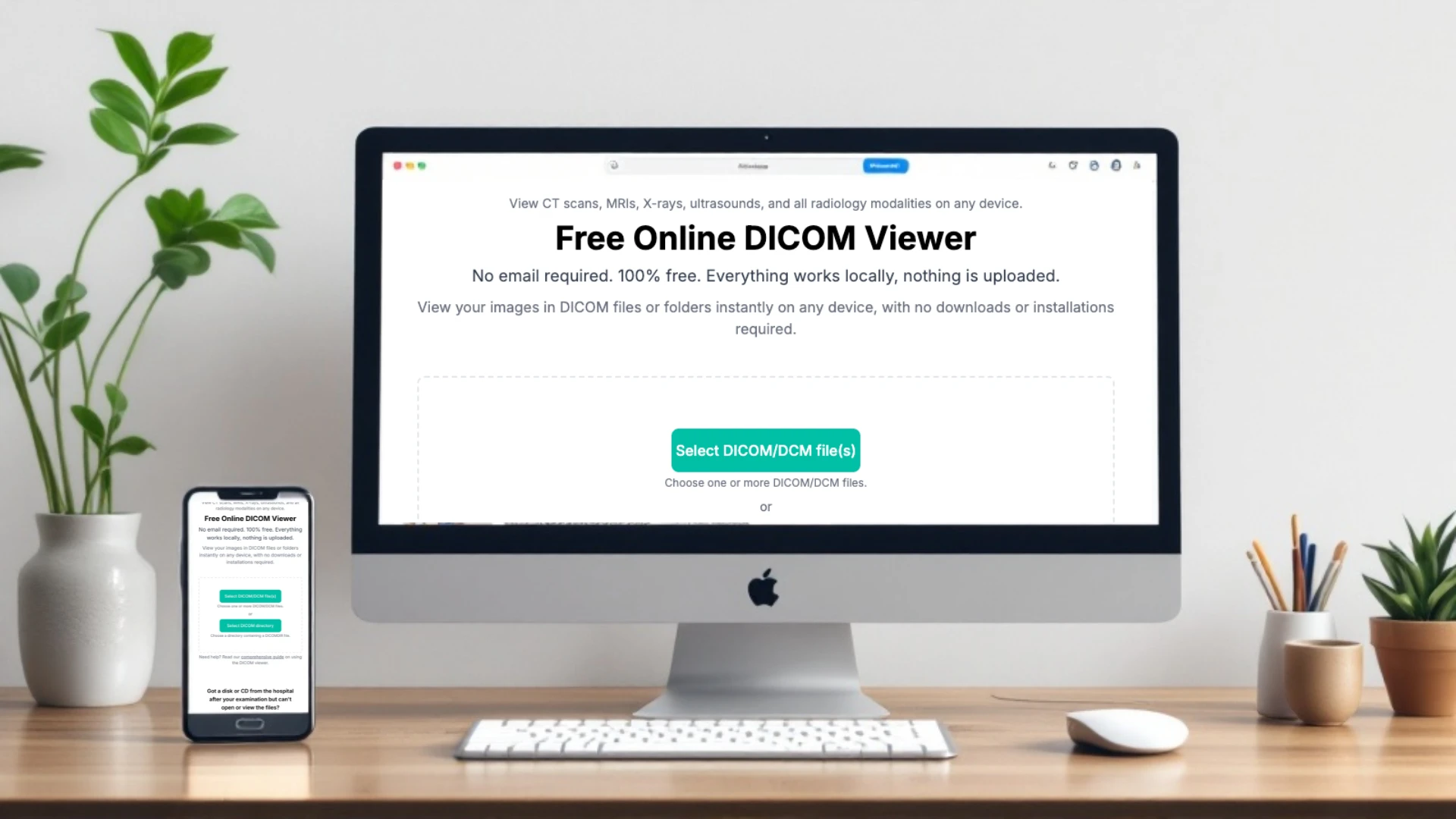
如何使用 X-ray Interpreter 的免費 DICOM 查看器
使用我們的免費線上 DICOM 查看器的逐步指南。學習如何安全且輕鬆地從瀏覽器查看、保存和分析 DICOM 檔案。
繼續閱讀 →
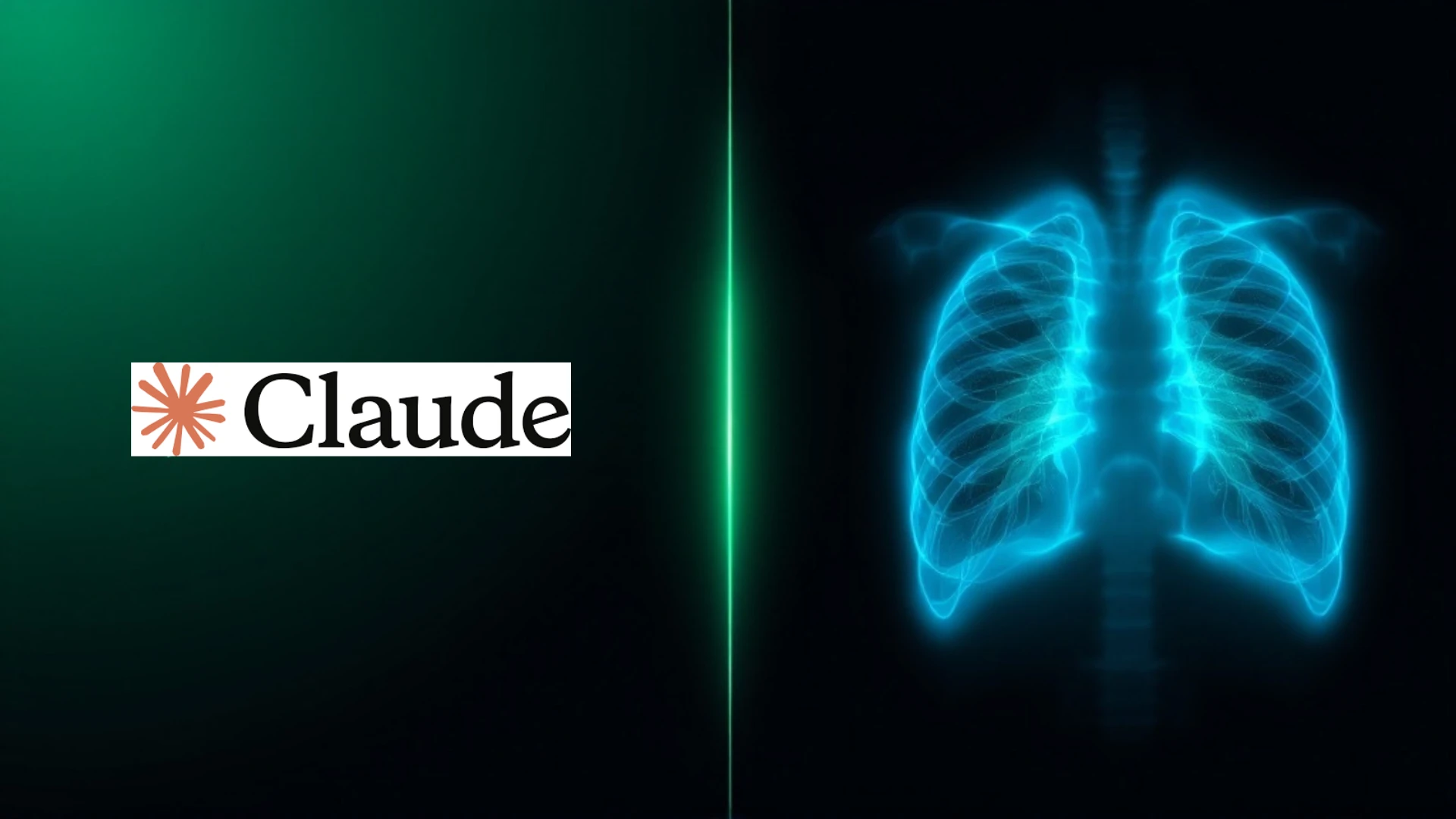
如何使用Claude解讀X光
使用Claude AI進行X光分析:了解模型選擇、步驟和常見問答。利用AI輔助改善診斷。
繼續閱讀 →
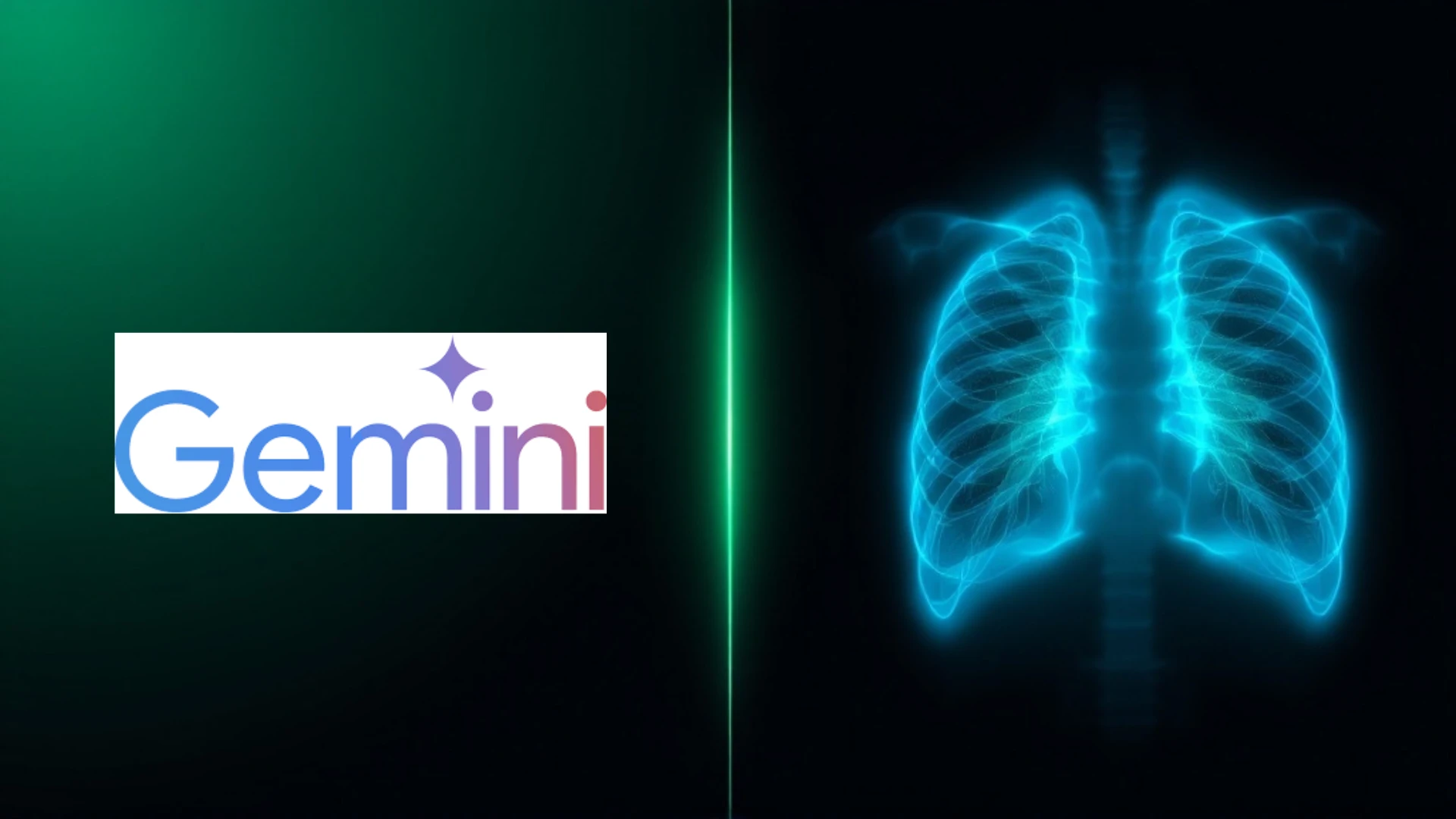
如何使用 Google Gemini 解讀 X 光
使用 Google Gemini 進行 X 光分析:了解平台選擇、步驟和常見問題。利用 AI 輔助提升診斷。
繼續閱讀 →
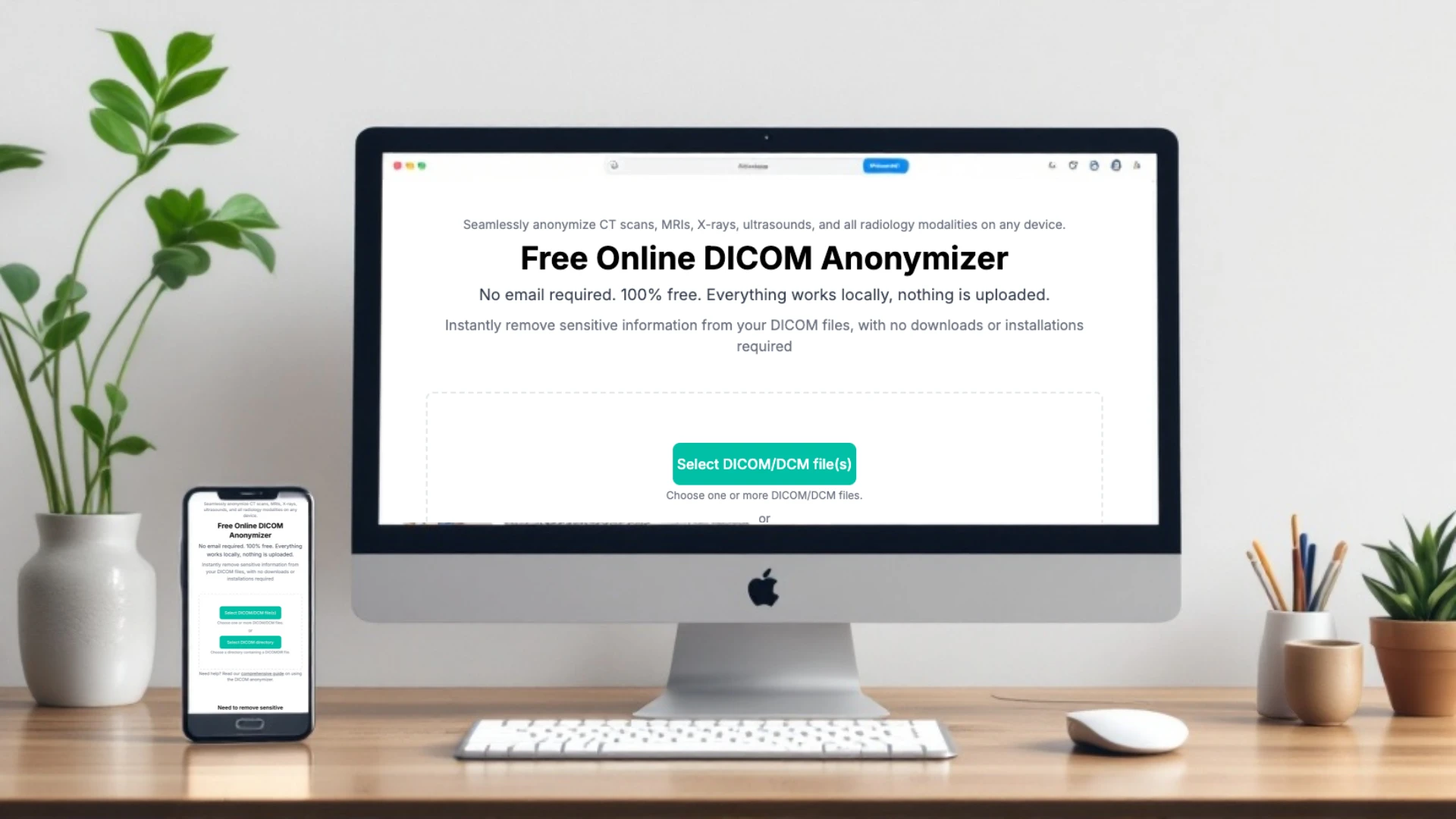
如何在 X-ray Interpreter 上使用免費的在線 DICOM 匿名化工具
本指南解釋如何使用免費的 DICOM 匿名化工具安全地從 X 光片、CT 和 MRI 等醫學影像中刪除個人數據,只需幾個步驟。
繼續閱讀 →
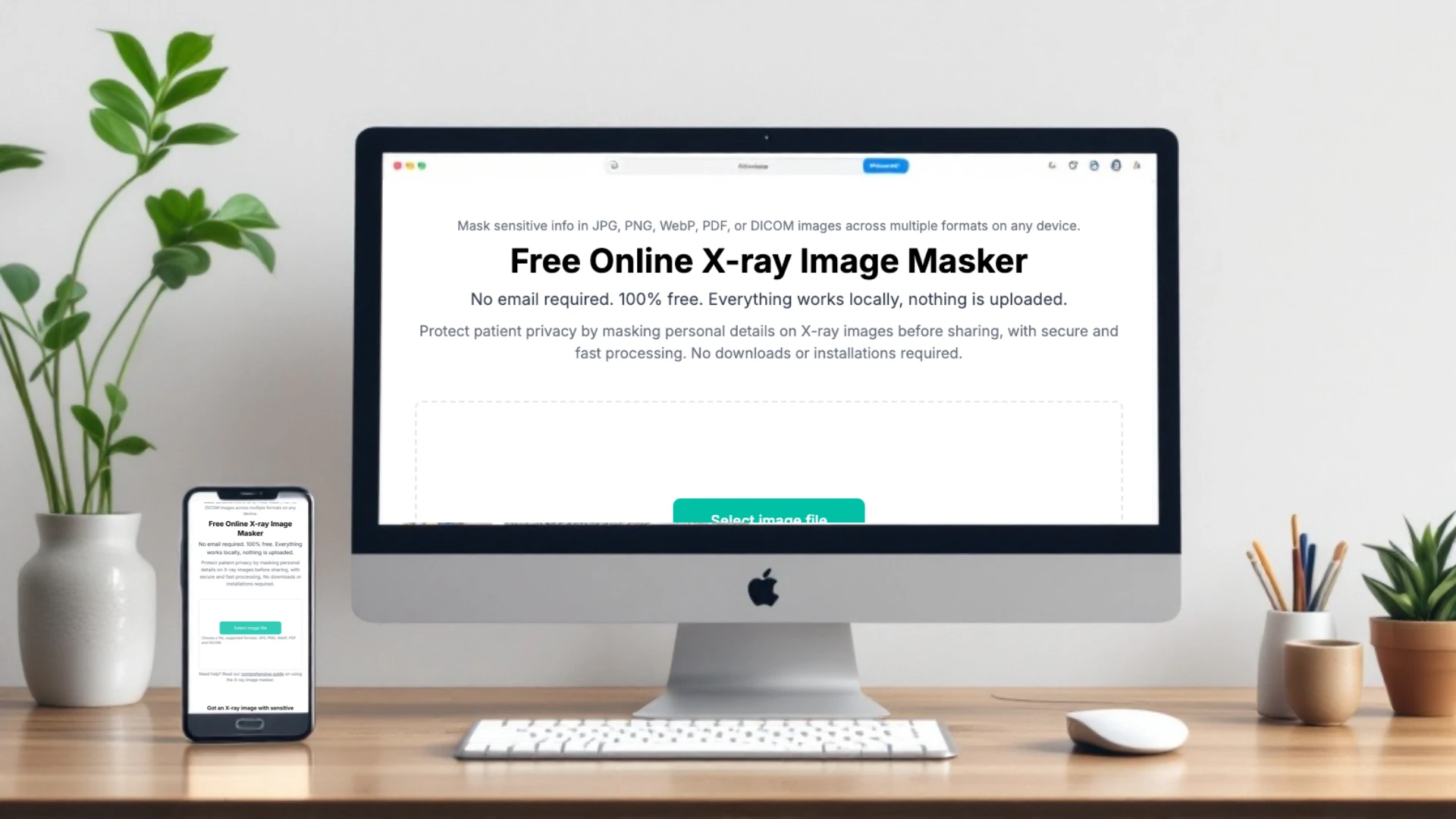
如何在 X-ray Interpreter 上使用免費的線上 X-ray Masker
X-ray Masker 工具是一款免費的、以隱私為中心的應用程式,允許使用者在本地遮蔽 X 光影像上的敏感細節。本指南提供逐步步驟,以幫助您安全有效地使用此工具。
繼續閱讀 →

如何在 Windows 上打開 DCM 文件
學習如何輕鬆地在 Windows 上使用我們的免費在線 DICOM 檢視器打開 DCM 文件。無需下載、安裝或帳戶。
繼續閱讀 →

如何在 Mac 上打開 DCM 文件
了解如何使用簡單、免費的解決方案在您的 Mac 上打開 DCM 文件。\ \ 無需安裝應用程式或設置—立即在瀏覽器中查看文件。
繼續閱讀 →

如何在 Android 上打開 DCM 文件
瞭解如何在 Android 裝置上無需應用程式打開 DCM 文件。使用適合手機的線上檢視器,安全且即時地訪問醫療影像。
繼續閱讀 →

如何在 iPhone 上打開 DCM 文件
發現如何在 iPhone 上無需應用程式或額外下載即可打開 DCM 文件。使用免費的在線查看器輕鬆訪問和查看醫學影像。
繼續閱讀 →

如何打開 DCM 文件:逐步指南
瞭解如何輕鬆打開 DCM 文件,請參閱此逐步指南。探索一個免費且安全的線上檢視器,以便在任何設備上訪問醫療影像文件。
繼續閱讀 →
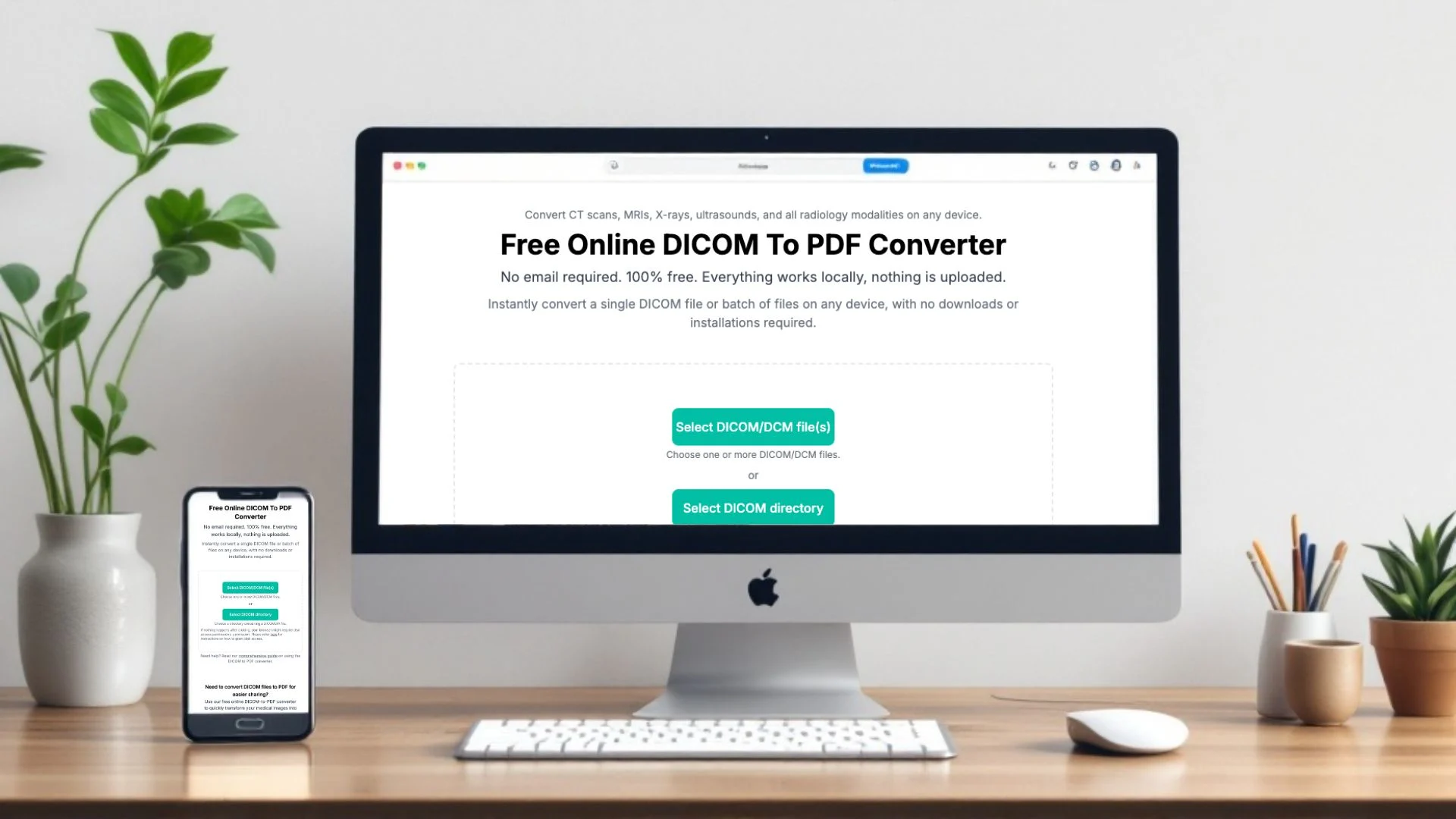
如何在 X-ray Interpreter 上使用免費的 DICOM 轉換器將 DICOM 轉換為 PDF
學習如何使用我們的免費在線工具將 DICOM 文件轉換為結構化的 PDF 文件。非常適合尋求簡單性、隱私和可分享結果的非專業人士。
繼續閱讀 →
開始使用
上傳您的 X-ray 影像並獲取解讀。
立即上傳 →免責聲明: X-ray Interpreter 的 AI 生成結果僅供參考,不能替代專業醫療建議。請務必諮詢醫療專業人士以獲取準確診斷與治療。
訂閱 RadAI Slice
每週將放射線 AI 的最新新聞、研究與 FDA 核准資訊送到您的收件匣。
訂閱加入已經在閱讀 RadAI Slice 的 9,800+ 位放射科專業人員的行列。