So öffnen Sie eine DCM-Datei auf Android

DCM (DICOM)-Dateien werden häufig in der medizinischen Bildgebung verwendet, um Röntgenaufnahmen, MRTs, CT-Scans und mehr zu speichern. Während Android-Geräte vielseitig sind, wird das direkte Öffnen einer DCM-Datei nicht nativ unterstützt. Glücklicherweise können Sie unseren kostenlosen Online-DICOM-Viewer verwenden, um diese Dateien problemlos auf Ihrem Android-Gerät anzusehen, ohne zusätzliche Apps herunterzuladen.
In diesem Leitfaden führen wir Sie durch die Schritte zum Öffnen einer DCM-Datei auf Android.
Was ist eine DCM-Datei?
Eine DCM-Datei ist eine spezialisierte Datei für die medizinische Bildgebung, die dem DICOM (Digital Imaging and Communications in Medicine)
Standard folgt. .dcm ist nur die Erweiterung von DICOM-Dateien. Diese Dateien sind entscheidend im Gesundheitswesen, da sie sowohl Bilder als auch Patienteninformationen enthalten. Die Standard-Apps von Android, wie Galerie oder Dateien, können sie jedoch nicht öffnen, weshalb ein dedizierter DICOM-Viewer erforderlich ist.
So öffnen Sie eine DCM-Datei auf Android mit unserem kostenlosen Online-Viewer
So können Sie eine DCM-Datei auf Ihrem Android-Smartphone oder -Tablet mit unserem Online-Tool öffnen:
Schritt 1: Greifen Sie auf den Online-DICOM-Viewer zu
- Öffnen Sie Ihren bevorzugten Webbrowser auf Ihrem Android-Gerät (z.B. Chrome oder Samsung Internet).
- Gehen Sie zu unserem DICOM-Viewer.
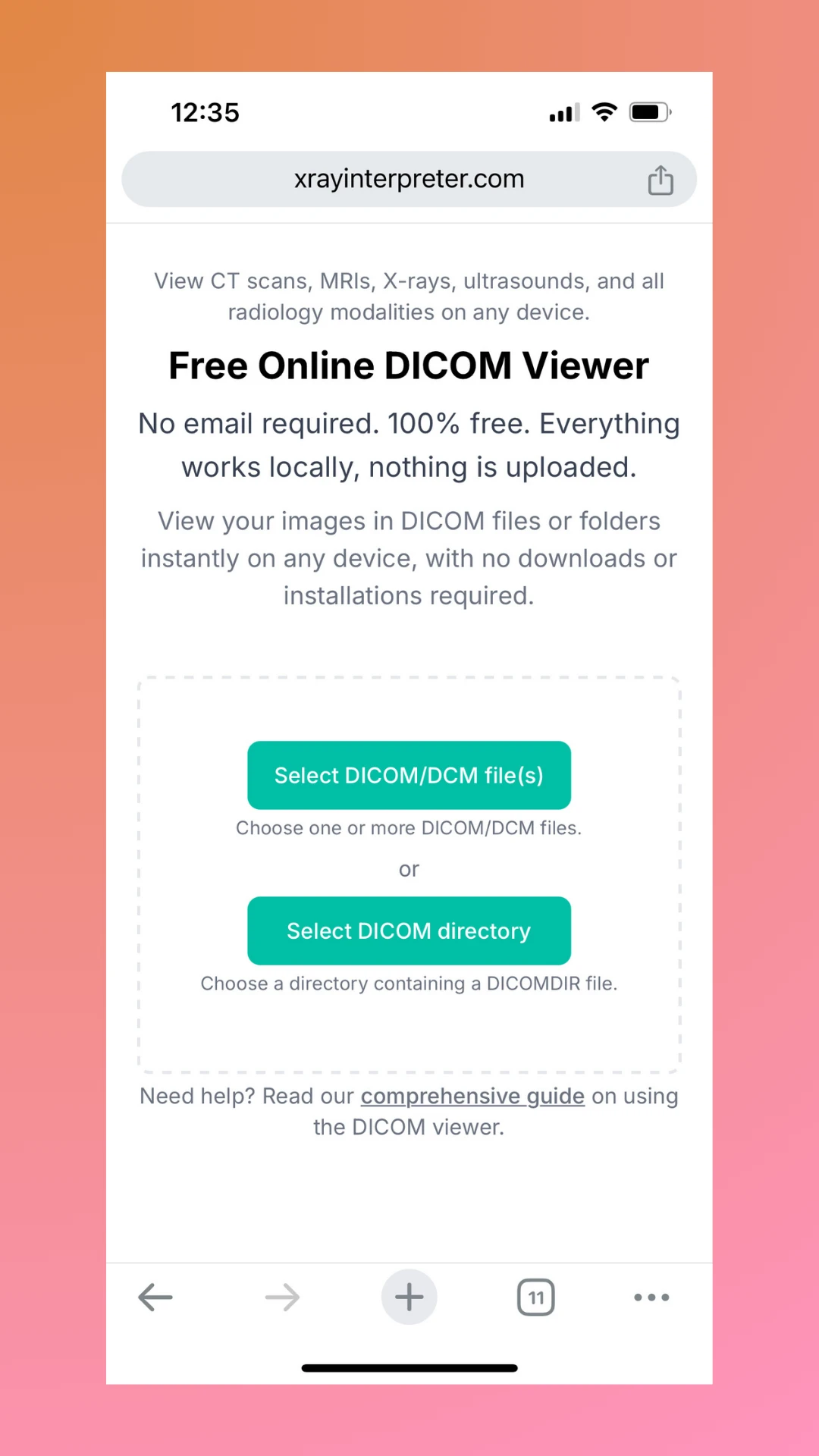
Schritt 2: Laden Sie Ihre DCM-Datei hoch
- Tippen Sie auf die Schaltfläche Auswählen auf der Webseite.
- Verwenden Sie Ihren Dateimanager, um die DCM-Datei auf Ihrem Gerät zu finden (sie könnte im Download-Ordner oder in einem anderen Verzeichnis sein).
Überprüfen Sie unseren vollständigen Leitfaden zur Verwendung unseres DICOM-Viewers.
Schritt 3: Anzeigen und Erkunden Ihrer Datei
Sobald die Datei verarbeitet ist, zeigt der DICOM-Viewer Ihr medizinisches Bild an. Sie können durch Patient, Studie und Serie der Bilder blättern, um die Details zu erkunden.
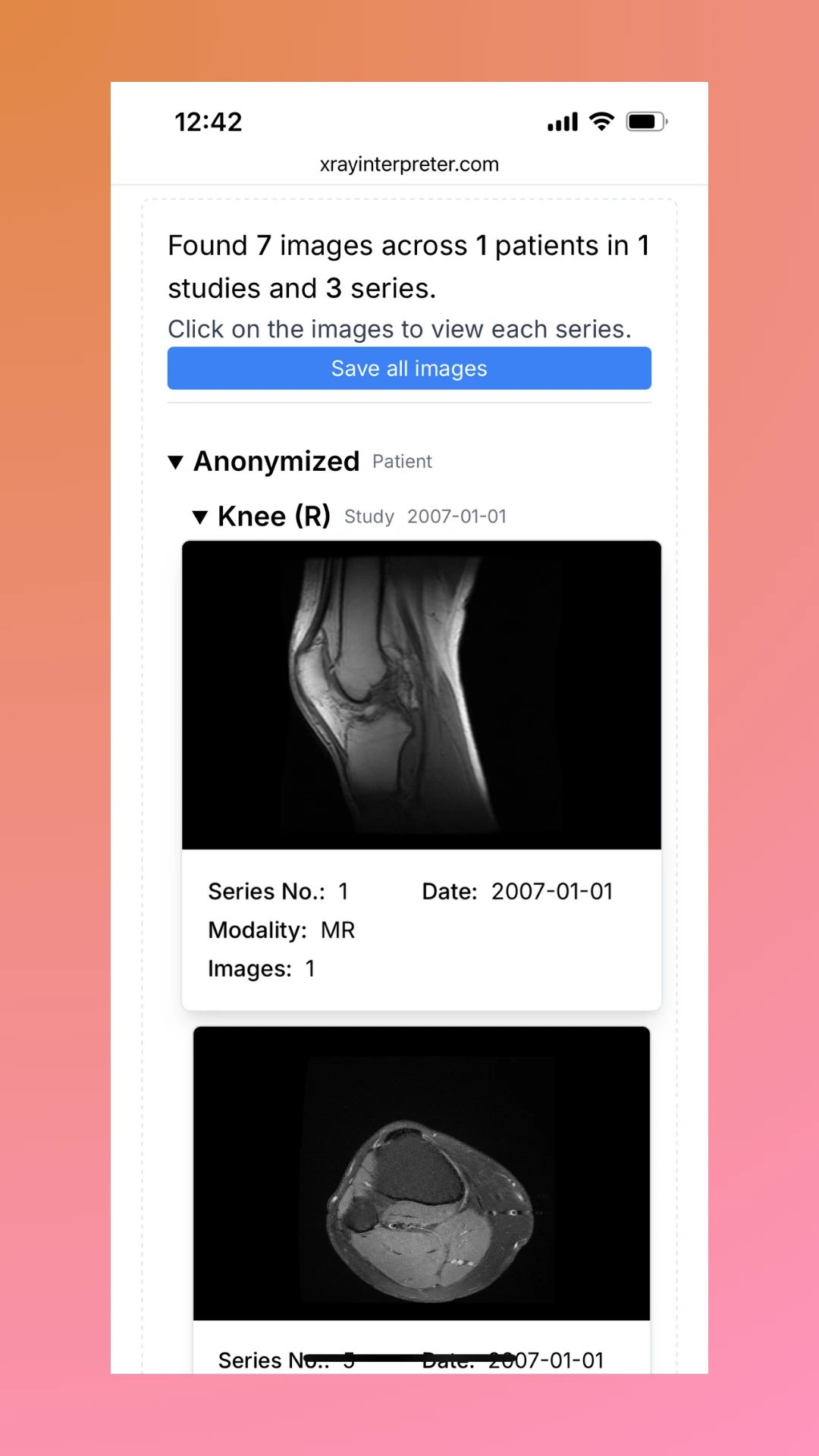
Schritt 4: Speichern Sie Ihr Bild (Optional)
Falls benötigt, können Sie die DCM-Datei als JPG exportieren, um sie einfach zu teilen oder als Referenz zu verwenden.
Schritt 5: Anonymisieren Sie Ihr DICOM (Optional)
Wenn Sie planen, Ihre DICOM-Datei mit anderen zu teilen, stellen Sie sicher, dass Ihre personenbezogenen Informationen privat bleiben. Verwenden Sie unseren kostenlosen DICOM-Anonymizer, um die Datei vor dem Teilen oder für zukünftige Referenzen zu anonymisieren.
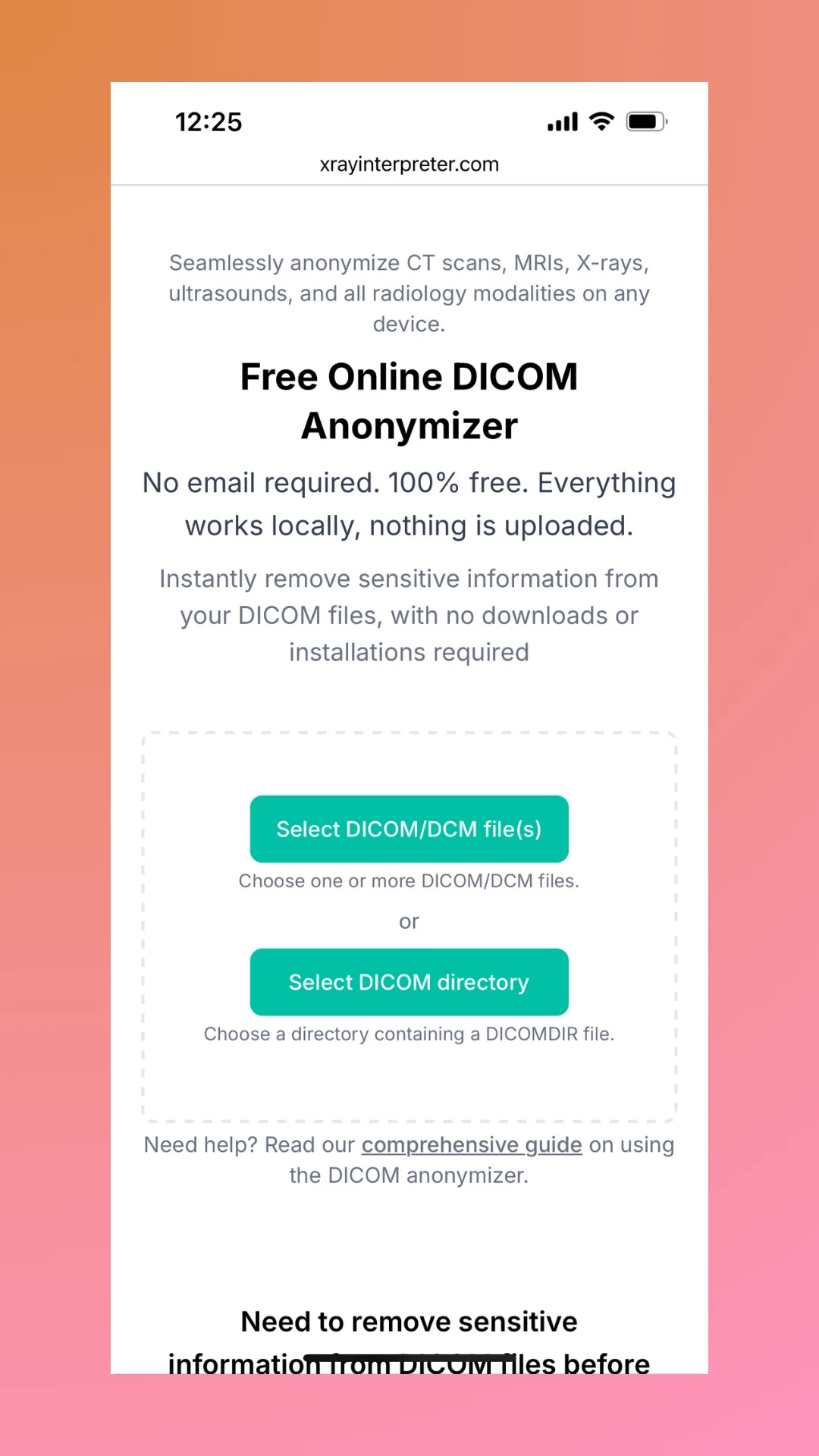
Warum unseren Online-DICOM-Viewer auf Android verwenden?
Hier sind die wichtigsten Vorteile der Verwendung unseres Tools auf Android-Geräten:
- Keine App-Downloads erforderlich: Vermeiden Sie die Installation zusätzlicher Apps, die Speicherplatz beanspruchen.
- Funktioniert in jedem Browser: Kompatibel mit Chrome, Samsung Internet und anderen Browsern.
- Sicher und privat: Dateien werden lokal auf Ihrem Gerät verarbeitet; es wird nichts auf unsere Server hochgeladen.
- Benutzerfreundlich: Entwickelt für medizinische Fachkräfte, Studenten und Patienten, die keine technische Expertise benötigen.
Vergleich: Online-Viewer vs. DICOM-Apps auf Android
| Funktion | Unser kostenloser Online-Viewer | DICOM-Apps |
|---|---|---|
| Installation erforderlich | Keine App erforderlich, funktioniert in jedem Browser | Erfordert das Herunterladen und Installieren von Apps |
| Benutzerfreundlichkeit | Tippen Sie, um Dateien von Ihrem Gerät hochzuladen | Kann eine steile Lernkurve haben |
| Kosten | 100 % kostenlos | Viele Apps sind abonnementsbasiert oder kostenpflichtig |
| Datei-Pflege | Dateien bleiben auf Ihrem Gerät | Einige Apps laden Dateien auf Server hoch |
| Kompatibilität | Funktioniert auf allen Android-Geräten | Die Kompatibilität von Apps kann variieren |
| Datenverbrauch | Minimale nutzungsbasierte Nutzung | Apps können erheblichen Datenverbrauch verursachen |
Sind Sie auf Android? Keine Apps erforderlich - öffnen Sie einfach Ihren Browser und greifen Sie mühelos auf Ihre DCM-Dateien zu!
FAQs
Kann ich mehrere DCM-Dateien auf Android öffnen?
Ja! Sie können DCM-Dateien nacheinander mit unserem Tool hochladen und anzeigen.
Ist es sicher, DCM-Dateien online auf meinem Android-Gerät zu öffnen?
Absolut. Alle Verarbeitungen erfolgen lokal in Ihrem Browser, so dass Ihre Daten privat bleiben.
Funktioniert das auf allen Android-Geräten?
Ja, unser Viewer funktioniert auf jedem Android-Smartphone oder -Tablet mit einem modernen Browser. Stellen Sie nur sicher, dass Sie den Browser auf die neueste Version aktualisiert haben.
Fazit
Das Öffnen einer DCM-Datei auf Ihrem Android-Gerät ist schnell und einfach mit unserem kostenlosen Online-DICOM-Viewer. Keine Apps, kein Aufwand - laden Sie einfach Ihre Datei hoch und sehen Sie sie direkt in Ihrem Browser an. Probieren Sie es jetzt aus, indem Sie unseren DICOM-Viewer besuchen!