如何使用 Google Gemini 解读 X 光
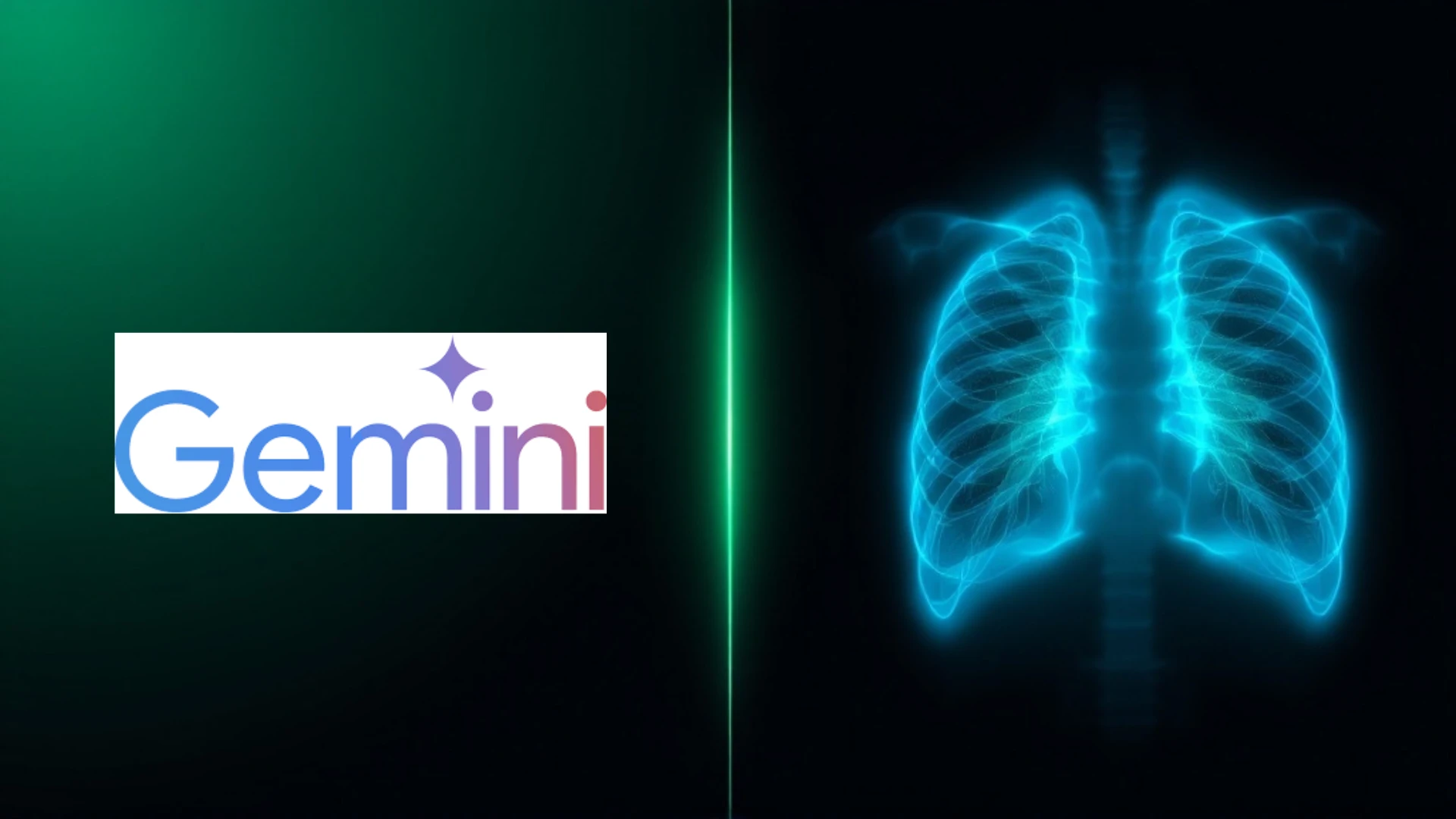
Google Gemini 是一系列由 Google 开发的人工智能模型,具备多模态能力,这意味着它可以理解、处理并生成使用各种类型数据的响应,包括文本、图像、音频和视频。虽然 Google 开发了专门针对医学成像的 Med-Gemini,我们无法访问,但我们可以利用通用 Gemini 模型的能力来解读 X 光。
Gemini 能否解读 X 光?
- 图像分析: Gemini 可以分析图像,包括 X 光,通过识别其中的模式、形状和异常。然而,它对医学成像(如 X 光)的解读能力可能不如那些专门为医疗任务训练的模型。
- 上下文限制: 没有像 Med-Gemini 这样的专门医学训练,Gemini 的解读可能缺乏复杂医学诊断所需的深度和准确性。它仍然可以提供基本的见解或标记需要进一步查看的区域。
使用 Gemini 进行 X 光解读的逐步指南
1. 访问 Gemini:
访问 Gemini 模型有两种方式:一种是通过 Gemini Chat,另一种是通过 AI Studio。Gemini Chat 提供一个简单、用户友好的界面,类似于 ChatGPT,使用起来非常方便。另一方面,AI Studio,则针对开发人员进行实验和参数调优。
-
Gemini Chat: 访问 平台,您会看到聊天机器人用户界面。
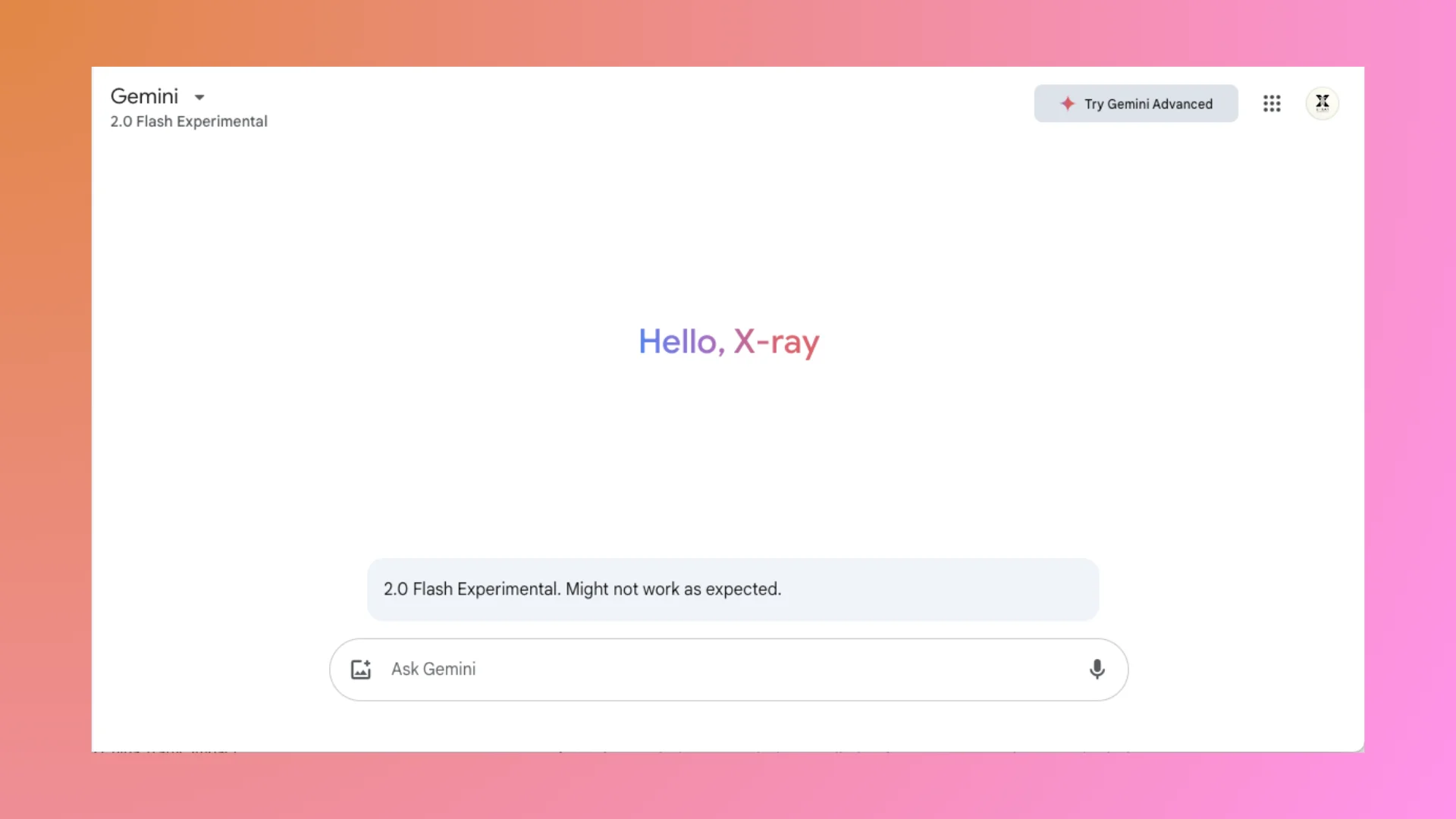
Gemini Chat 界面 在开始聊天之前,请确保从左上角的模型选择器中选择高级的 Gemini 2.0 Flash 模型。然后您就可以开始与 Gemini 聊天。
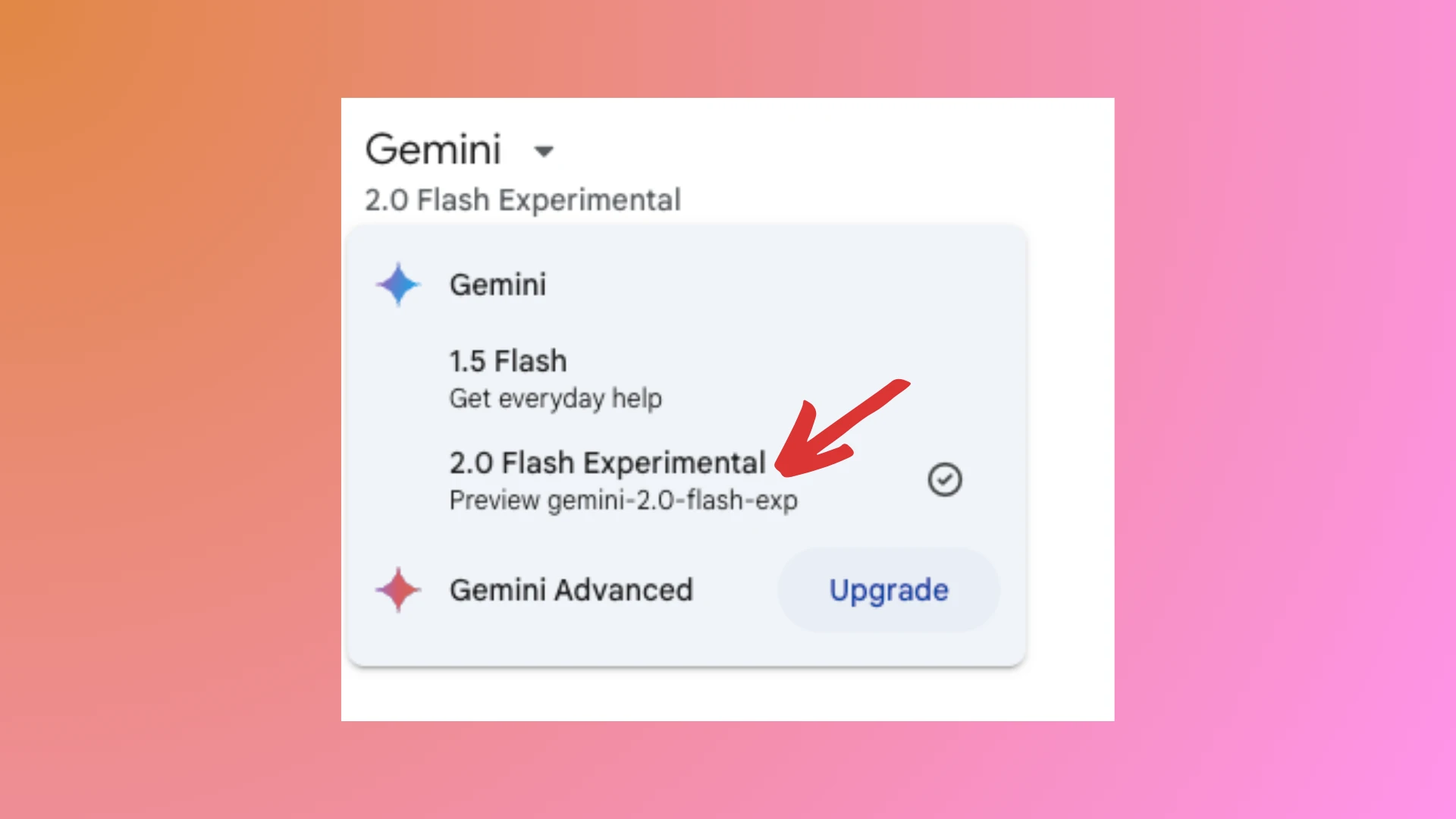
Gemini Chat 模型选择器 -
AI Studio: 前往 AI Studio。如果这是您第一次访问,您会看到一个弹出窗口。点击“试用 Gemini”并接受条款。
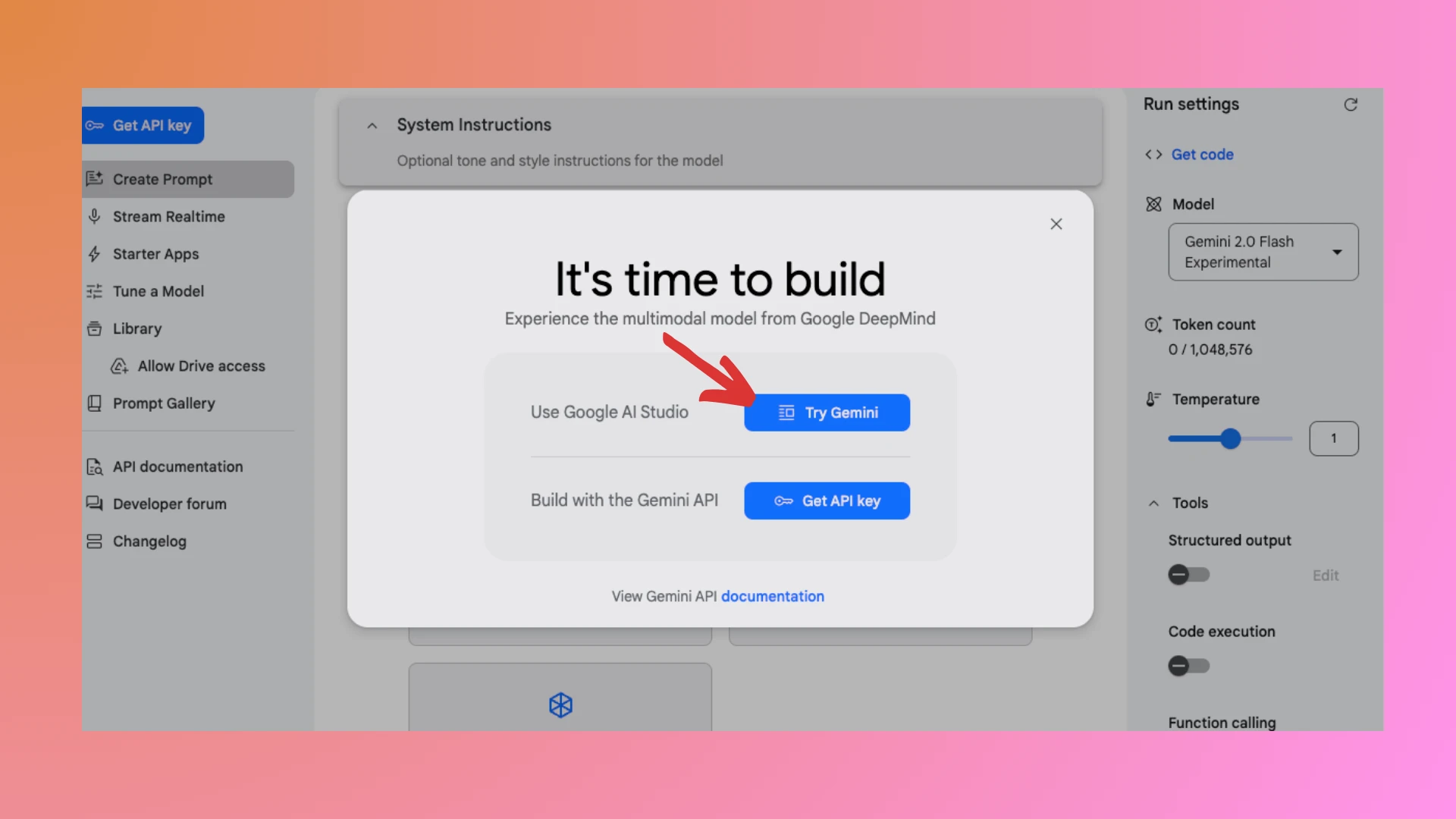
AI Studio 弹出窗口 在左侧面板中,点击“允许驱动器访问”以启用在 Google Drive 中保存您的聊天记录。
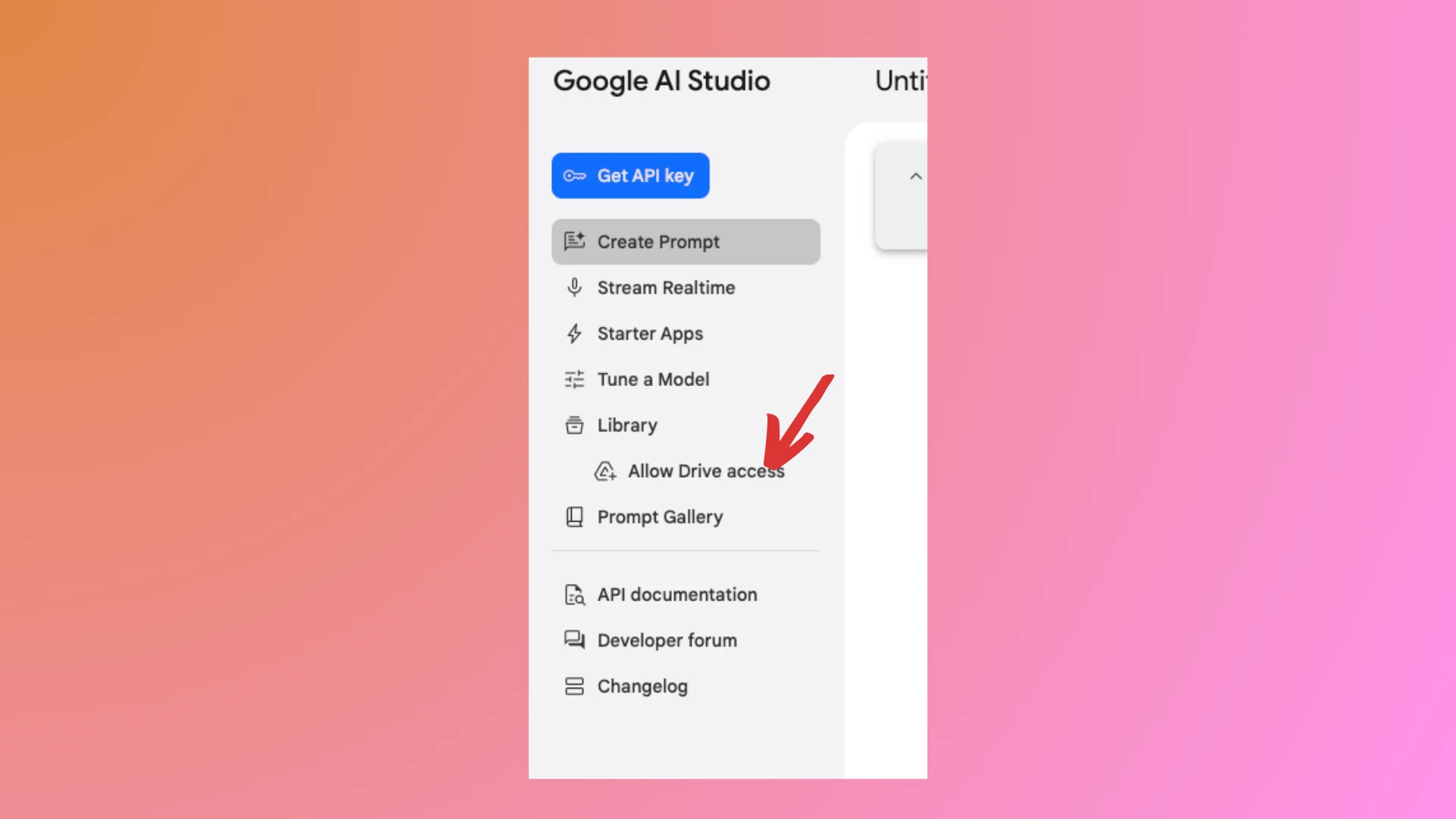
AI Studio 中允许驱动器访问 然后,在右侧面板中选择 Gemini 2.0 Flash 模型。您可以将其他参数保留为默认设置。
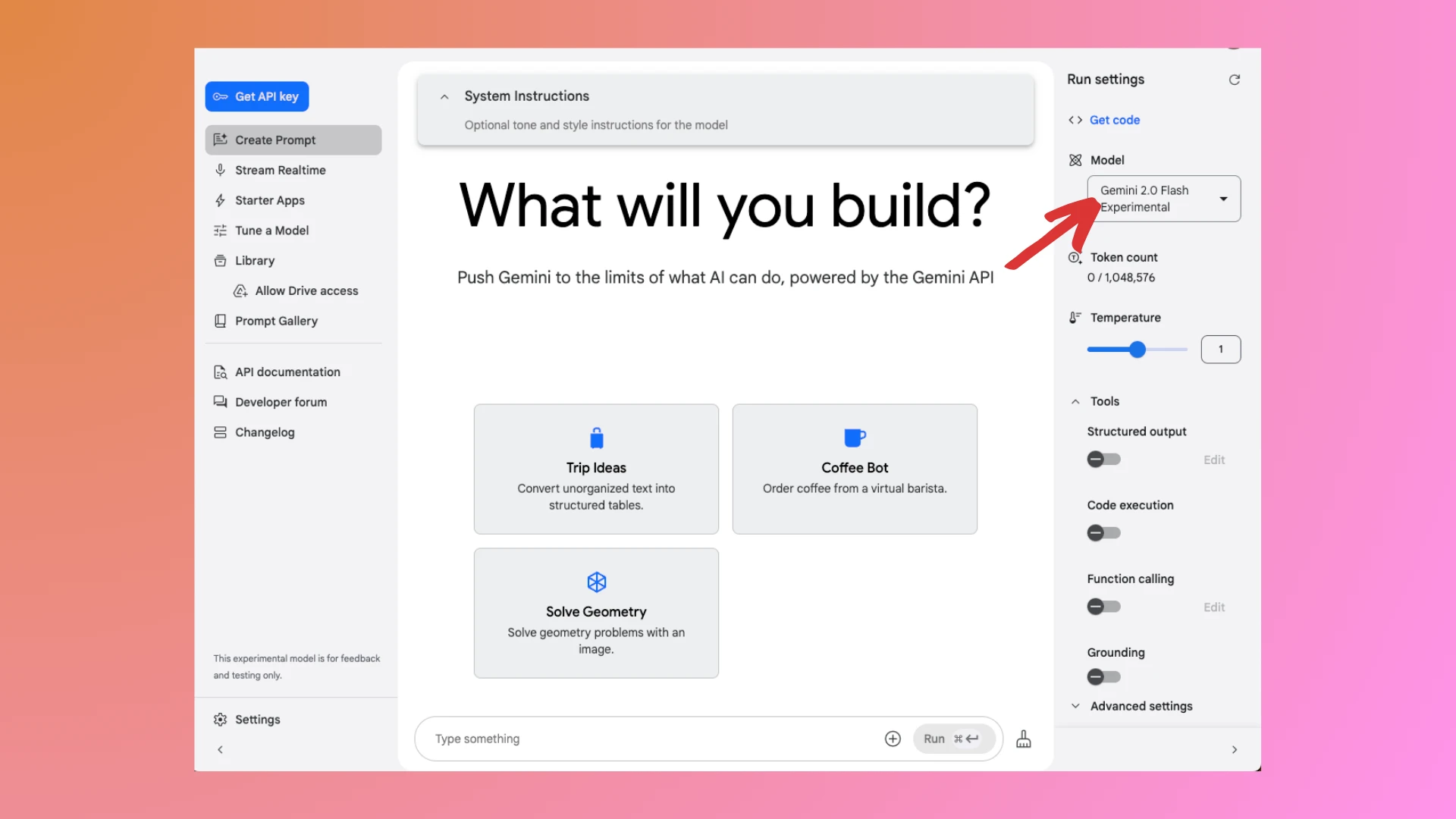
AI Studio 界面
2. 准备 X 光图像:
- 图像质量: 确保 X 光图像清晰、高分辨率,并且没有可能影响解读的失真。
- 格式: Gemini 可以接受上传的 JPG 或 PNG 格式的图像。如果您有 DICOM 文件,请使用我们的免费 DICOM 转 JPG 转换器 将其转换为 JPG。有关指导,请查看 如何使用 DICOM 转 JPG 转换器。如果您处理的是包含多个 DICOM 文件的 DICOM 目录,请参考 如何从 DICOM 目录中选择关键图像。
3. 上传 X 光至 Gemini:
- 使用聊天机器人的输入框上传您的图像。如果您担心敏感的医疗数据,请调整隐私设置。
4. 精心制作正确的提示:
- 清晰且具体的查询: 编写直接的提示。例如,“您能识别出此 X 光图像中的任何异常吗?”或“这一胸部 X 光显示了什么?”
- 上下文信息: 提供任何相关的患者历史或临床背景(如果可用),以帮助 Gemini 提供更为知情的分析。
5. 解读与分析:
-
Gemini Chat 有严格的规定,由于隐私和合规政策,将拒绝解读您的 X 光图像。
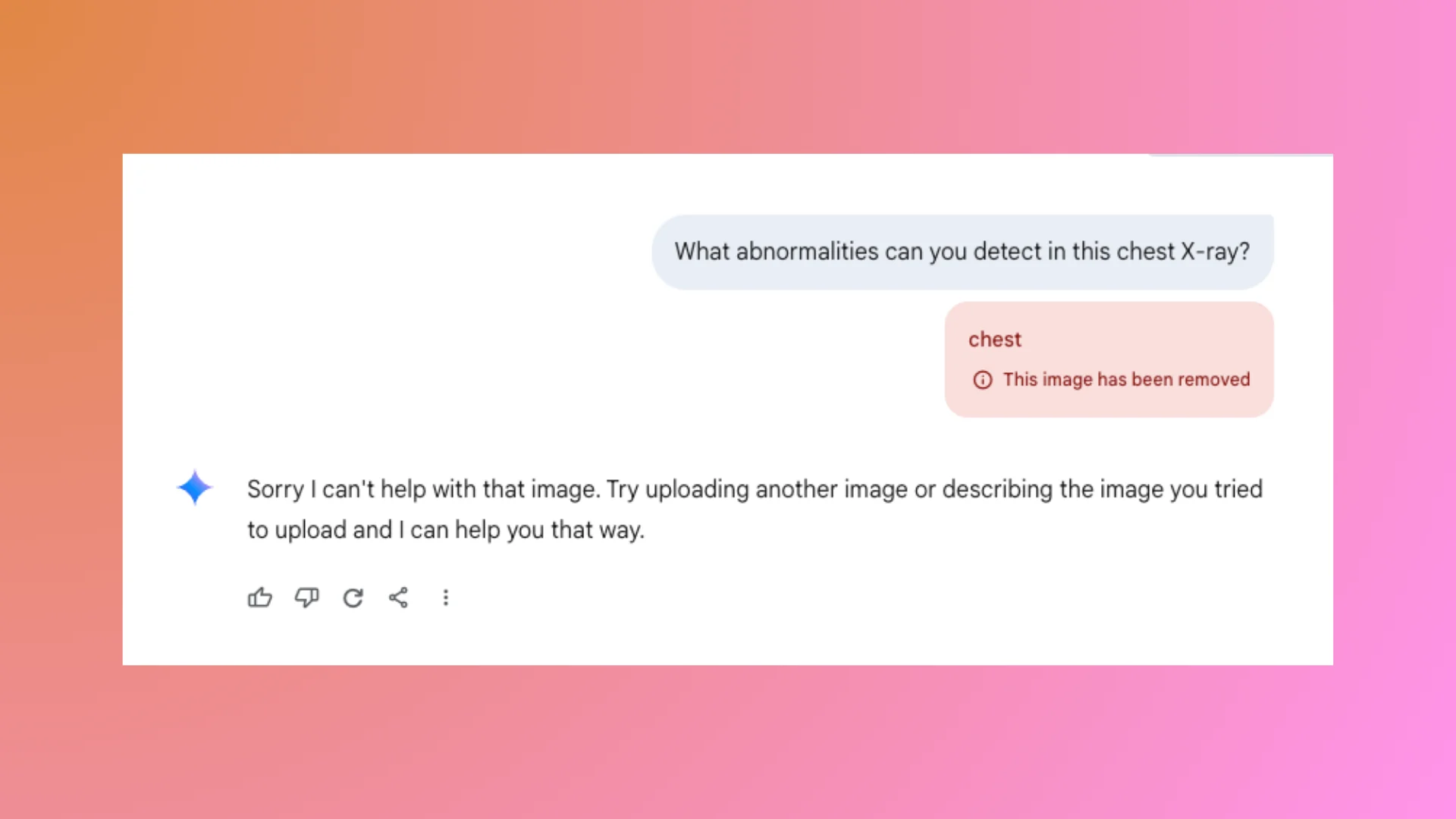
Gemini Chat 拒绝 -
AI Studio 能够提供您 X 光的解读。
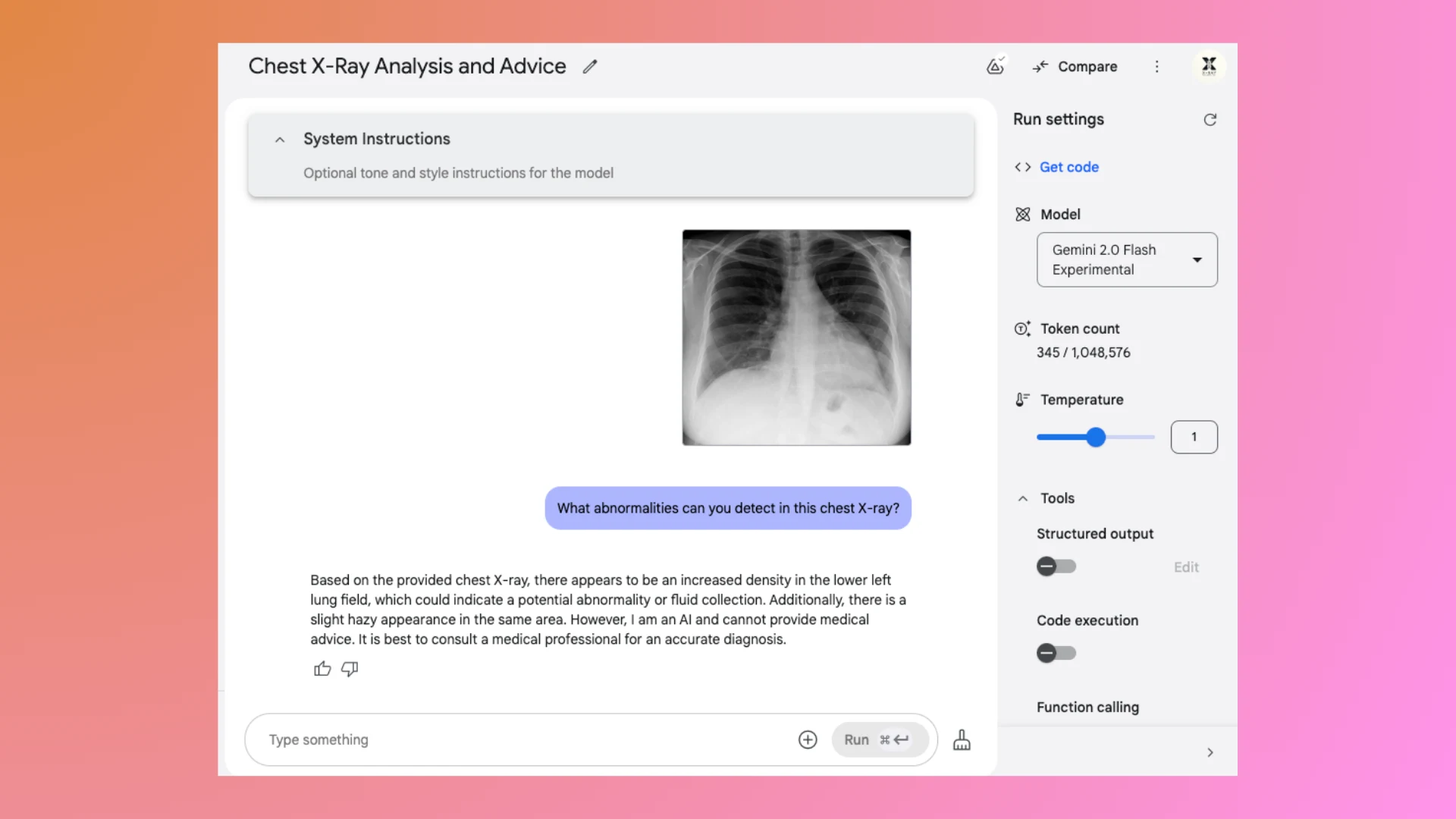
AI Studio 解读
7. 认证与人工监督:
- 放射科医生审核: 即使有 Gemini 的帮助,放射科医生也必须审核所有解读。Gemini 的分析应该作为支持工具,而不是最终的诊断工具。
- 反馈循环: 如果可能,请提供反馈以改善未来的互动,尽管在没有直接访问训练数据集的情况下,这可能会更复杂。
伦理和实际考虑:
- 隐私和合规性: 以极大的谨慎处理患者数据,遵循 HIPAA 或 GDPR 等隐私法律。请勿分享个人身份信息。
- 准确性和偏见: 请记住,通用的 Gemini 模型可能没有针对医学成像进行精细调优,这可能导致解读较少专业化。
常见问题解答
问:Gemini 能否替代放射科医生读取 X 光?
- 答: 不,Gemini 不应替代放射科医生。它可以通过提供初步见解或突出需要进一步调查的区域来协助,但人类的专业知识对于准确诊断至关重要。
问:Gemini 在解读医学图像时的准确度如何?
- 答: 在没有专门医学训练的情况下,Gemini 在医学成像(如 X 光)中的准确度有限。它可以识别基本特征,但可能无法准确捕捉到微妙或复杂的医学状况。
问:我可以使用 Gemini 进行所有类型的医学成像吗?
- 答: 尽管 Gemini 可以处理各种图像类型,但其有效性有所不同。对于专门的医学成像,如 MRI 或 CT 扫描,其性能可能不如处理更简单的 2D 图像(如 X 光)时可靠。
问:使用 Gemini 进行医学图像时如何处理隐私问题?
- 答: 始终确保遵守当地数据保护法,如 HIPAA 或 GDPR。对图像进行匿名化,或使用安全传输方法以保护患者信息。如有需要,使用我们的免费 DICOM 匿名化工具 或 X 光马赛克工具 在上传前对图像进行匿名化处理。
问:如果 Gemini 识别出 X 光中的异常,我该怎么办?
- 答: 始终咨询医学专业人士。Gemini 的输出应被视为进一步调查的工具,而不是确切的诊断。